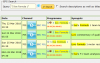-
 The forum software that supports hummy.tv has been upgraded to XenForo 2.3!
The forum software that supports hummy.tv has been upgraded to XenForo 2.3!
Please bear with us as we continue to tweak things, and feel free to post any questions, issues or suggestions in the upgrade thread.
You are using an out of date browser. It may not display this or other websites correctly.
You should upgrade or use an alternative browser.
You should upgrade or use an alternative browser.
RS: Failed to schedule 1 out of 4 programs with the same title.
- Thread starter Dave F.
- Start date
-
- Tags
- remote scheduling
MymsMan
Ad detector
Strictly speaking the events are not part of a series since they don't have a series CRID to link them together so you may be better to use a 'Schedule Matching Events' action
But given 3 out of 4 have scheduled that is probably not the cause and it may be RS has lost the event - there have been long standing reports of events scheduled via RS occasionally going AWOL but no-one has tracked down a cause.
But given 3 out of 4 have scheduled that is probably not the cause and it may be RS has lost the event - there have been long standing reports of events scheduled via RS occasionally going AWOL but no-one has tracked down a cause.
Black Hole
May contain traces of nut
I don't have 5 Live in my tuned set, so I can't check, but to make any real determination we need the programme and series CRIDs for all four events indicated above.
Dave F.
Member
Apologies, I supplied some slightly erroneous info. Looking at 'Last Match' it was this event schedule that triggered, although I feel it should have still found all four:
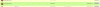
The three that scheduled:
https://rs.hpkg.tv/epg_search.html?crid=/EUI61J
https://rs.hpkg.tv/epg_search.html?crid=/EVLIAY
https://rs.hpkg.tv/epg_search.html?crid=/EUX3AG
The one that didn't:
https://rs.hpkg.tv/epg_search.html?crid=/EUX2NQ
Edit: none have a series crid
The three that scheduled:
https://rs.hpkg.tv/epg_search.html?crid=/EUI61J
https://rs.hpkg.tv/epg_search.html?crid=/EVLIAY
https://rs.hpkg.tv/epg_search.html?crid=/EUX3AG
The one that didn't:
https://rs.hpkg.tv/epg_search.html?crid=/EUX2NQ
Edit: none have a series crid
Black Hole
May contain traces of nut
Black Hole
May contain traces of nut
Is that for definite, as above? Don't rely on the RS EPG item URL!Edit: none have a series crid
I'm not sure how the RS reacts to an instruction to set a series recording if it isn't a series! I shall presume it takes the sensible approach and falls back to a "record programme".
Dave F.
Member
Not good enough.
I can't win on this forum...
If you click on the encircled crid link, it takes you to the individual listing for that program. I genuinely thought that would be more helpful for you.
Is that for definite, as above? Don't rely on the RS EPG item URL!
But it's RS that I'm having the problem with. Why would I post anything else? How am I meant to know you think I shouldn't rely on it?
This is the unscheduled program from webif. Is there any difference?:

I'm not sure how the RS reacts to an instruction to set a series recording if it isn't a series! I shall presume it takes the sensible approach and falls back to a "record programme".
If you don't know, are you sure you should be answering?
I'm REALLY, REALLY, so absolutely sorry that I, & other casual users, don't comprehend every minutia detail of this program in the way you obviously think you do. Tell me, have you ever taken a day off from being rude?
Attachments
Black Hole
May contain traces of nut
But it isn't, because R5L isn't in my tuning set and therefore isn't presented to me on RS either, whether I click those links or not. What I expected to see was the programme and series CRIDs quoted from the WebIF programme details or the SUI programme details (assuming you have set it to display CRIDs). I also replied (or was in the process of replying) before you added that there are no series CRIDs - but I had no knowledge of how you knew that even so.If you click on the encircled crid link, it takes you to the individual listing for that program. I genuinely thought that would be more helpful for you.
Anyone trying to analyse where the problem occurred (or if there was a real problem at all) needs every possible detail, or we have to spend a long time trying to extract every possible detail.But it's RS that I'm having the problem with. Why would I post anything else? How am I meant to know you think I shouldn't rely on it?
Why is trying to get to the point interpreted as being rude? You wanted help, I was trying to help. Does it really matter if I'm a bit abrupt?I'm REALLY, REALLY, so absolutely sorry that I, & other casual users, don't comprehend every minutia detail of this program in the way you obviously think you do. Tell me, have you ever taken a day off from being rude?
Go and look at the post and ignore the later edit: the links give me nothing but an implied CRID that happens to be used as a search key with the RS (and might not be the actual CRID of the programme that is broadcast), and they don't tell me whether these programmes are series linked. If the missing one was series linked, you wouldn't expect it to be scheduled until the previous programme in the series had recorded. It's also a banana skin that the action is defined to set a series recording (when these are singletons).
Subsequent to all the data that has now been presented, I am of the opinion that your search string is too specific and subject to any little variation in the way the desired programme is represented in the broadcast EPG (even if it looks right). For that reason, I prefer to set catch-all searches in RS presenting hits by email for me to review and then schedule the ones I really am interested in. You might consider being notified of anything on R5L containing "formula", you then get a week's notice to schedule the ones you want (via RS if appropriate).
Looking at the RS logs, it appears that it tried to schedule the 25th of March event last Sunday (the 18th) - assuming I'm looking at the right box.
and then your logs (which you can see through RS - home screen, more button at bottom right of Recent Activity - https://rs.hpkg.tv/log.html )
So it couldn't find the event in the EPG on your box. Maybe there is scope for it to try a bit harder than it already does..
Code:
Auto - formula 1/
5 live Formula 1 BBC R5L [Thu, 22 Mar 2018 20:00:00 +0000 / 01:00]
5 live's Formula 1 team look ahead to Australian Grand Prix and the ne
! Already processed.
5 live Formula 1 BBC R5L [Sat, 24 Mar 2018 05:55:00 +0000 / 01:10]
Live commentary of qualifying for the Australian Grand Prix with the 5
! Already processed.
5 live Formula 1 BBC R5L [Sun, 25 Mar 2018 05:30:00 +0100 / 02:30]
Live Formula 1 motor racing coverage of the Australian GP from Melbourand then your logs (which you can see through RS - home screen, more button at bottom right of Recent Activity - https://rs.hpkg.tv/log.html )
Code:
2018-03-18 12:40:36 System booted (Remote control handset).
2018-03-18 12:40:49 *Updated live reservation data.
2018-03-18 12:40:52 Processing command 'schedule auto'
2018-03-18 12:40:53 *Schedule 5632/57871/1/705/BBC R5L/1521952200/5 live Formula 1
2018-03-18 12:40:53 *Trying source service/event ID.
2018-03-18 12:40:55 Stale EPG data, deferring schedule.
2018-03-18 12:50:56 *Updated live reservation data.
2018-03-18 12:50:58 Processing command 'schedule auto'
2018-03-18 12:50:59 *Schedule 5632/57871/1/705/BBC R5L/1521952200/5 live Formula 1
2018-03-18 12:50:59 *Trying source service/event ID.
2018-03-18 12:51:01 *Trying events at the original event time @5632
2018-03-18 12:51:01 *Trying event at the same time on service 5632.
2018-03-18 12:51:02 !Error, cannot find event to schedule.So it couldn't find the event in the EPG on your box. Maybe there is scope for it to try a bit harder than it already does..
Luke
Well-Knwοn Мember
Are you sure? Have you looked at the schedule list on the Humax GUI, or WebIF schedule or RS schedule?It failed to schedule one of the recordings.
Your screen shots do not show that only 3 events have been set to record. Instead they show that the RS epg search is reporting that only 3 have been set to record.
When I duplicated your RS request all 4 episodes were scheduled on 2 different HDRs, it is just the RS that is not showing fully up to date details for the epg search.
Here are my screen shots. The 1st and last are similar to yours but the middle two indicate that all 4 events have been scheduled. On one HDR it's a Schedule series request and the other HDR a Schedule events request
On both the HDRs looking at the schedule (via the Humax GUI or via WebEx) and all 4 are scheduled.
On the RS home page all 4 are displayed as having recordings set for both HDRs.
It appears as though is is only the RS epg search that is not flagging all 4 for both HDRs.

Last edited:
MymsMan
Ad detector
The question I have is why did the RS attempt to schedule anything?Looking at the RS logs, it appears that it tried to schedule the 25th of March event last Sunday (the 18th) - assuming I'm looking at the right box
The OP asked for 'schedule series' when the the EPG data shows them to be four one off programmes, albeit with the same name, but no series CRID
I set up my own 'Schedule matching events' rule and it duly hit and it scheduled successfully all four programmes:
Code:
BBC R5L
[Thu, 22 Mar 2018 21:00:00 +0000 / 01:00]
5 live Formula 1
5 live's Formula 1 team look ahead to Australian Grand Prix and the new season.
= Scheduled successfully (event). ( / or {title {"5 live Formula 1"} } action scheduleevents) =
BBC R5L
[Sat, 24 Mar 2018 05:55:00 +0000 / 01:10]
5 live Formula 1
Live commentary of qualifying for the Australian Grand Prix with the 5 live F1 team.
= Scheduled successfully (event). ( / or {title {"5 live Formula 1"} } action scheduleevents) =
BBC R5L
[Sun, 25 Mar 2018 05:30:00 +0100 / 02:30]
5 live Formula 1
Live Formula 1 motor racing coverage of the Australian GP from Melbourne.
= Scheduled successfully (event). ( / or {title {"5 live Formula 1"} } action scheduleevents) =
BBC R5L
[Mon, 26 Mar 2018 04:30:00 +0100 / 00:30]
5 live Formula 1
5 live's F1 team analyses everything that happened at the Australian Grand Prix in Melbourne.
= Scheduled successfully (event). ( / or {title {"5 live Formula 1"} } action scheduleevents) =I would tend to agree with Black Hole that it is best to not be over-precise in your rule description in case the broadcaster varies the spelling and to review the emails generated to ensure you are getting the results expected.
As an experiment I have changed my rule to a 'Schedule Series" and will see what, if anything, it schedules tomorrow
He didn't - see his correction https://hummy.tv/forum/threads/rs-f...rograms-with-the-same-title.8613/#post-121044The question I have is why did the RS attempt to schedule anything?
The OP asked for 'schedule series'
Luke
Well-Knwοn Мember
See post #11.As an experiment I have changed my rule to a 'Schedule Series" and will see what, if anything, it schedules tomorrow
I rechecked what I had done and one 1 HDR I used a Series request and on the other I used an Events request. The visible results via Humax GUI, WebIF GUI and RS epg search are identical.
You are not comparing like with like.I set up my own 'Schedule matching events' rule and it duly hit and it scheduled successfully all four programmes:
Code:BBC R5L [Thu, 22 Mar 2018 21:00:00 +0000 / 01:00] 5 live Formula 1 5 live's Formula 1 team look ahead to Australian Grand Prix and the new season. = Scheduled successfully (event). ( / or {title {"5 live Formula 1"} } action scheduleevents) = BBC R5L [Sat, 24 Mar 2018 05:55:00 +0000 / 01:10] 5 live Formula 1 Live commentary of qualifying for the Australian Grand Prix with the 5 live F1 team. = Scheduled successfully (event). ( / or {title {"5 live Formula 1"} } action scheduleevents) = BBC R5L [Sun, 25 Mar 2018 05:30:00 +0100 / 02:30] 5 live Formula 1 Live Formula 1 motor racing coverage of the Australian GP from Melbourne. = Scheduled successfully (event). ( / or {title {"5 live Formula 1"} } action scheduleevents) = BBC R5L [Mon, 26 Mar 2018 04:30:00 +0100 / 00:30] 5 live Formula 1 5 live's F1 team analyses everything that happened at the Australian Grand Prix in Melbourne. = Scheduled successfully (event). ( / or {title {"5 live Formula 1"} } action scheduleevents) =
In the original post the measure used to see if all 4 have been scheduled is to use the RS epg search for "5 live Formula 1" .
What does your RS epg search say when you search for "5 live Formula 1"?
MymsMan
Ad detector
Ah OK I missed that.He didn't - see his correction https://hummy.tv/forum/threads/rs-f...rograms-with-the-same-title.8613/#post-121044
So the interesting question now is why is the RS EPG (sometimes) showing different results from the schedule displays?
Unfortunately I had already deleted the schedule entries before thinking to check the EPG displayIt appears as though is is only the RS epg search that is not flagging all 4 for both HDRs.

MymsMan
Ad detector
With action Schedule Series all four programmes were spotted by RS though they are not part of a series. But the first was rejected as too soon even though the episode was over 12 hours ahead - with RTS is it time to revisit the deadlines.
All of the programmes that were scheduled show correctly correctly in both the schedule and epg displays so I was unable to recreate the display problem reported by Luke
Code:
BBC R5L
[Thu, 22 Mar 2018 21:00:00 +0000 / 01:00]
5 live Formula 1
5 live's Formula 1 team look ahead to Australian Grand Prix and the new season.
= Series recording occurs too soon. ( / or {title {"5 live Formula 1"} } action scheduleseries) =
BBC R5L
[Sat, 24 Mar 2018 05:55:00 +0000 / 01:10]
5 live Formula 1
Live commentary of qualifying for the Australian Grand Prix with the 5 live F1 team.
= Scheduled successfully (series). ( / or {title {"5 live Formula 1"} } action scheduleseries) =
BBC R5L
[Sun, 25 Mar 2018 05:30:00 +0100 / 02:30]
5 live Formula 1
Live Formula 1 motor racing coverage of the Australian GP from Melbourne.
= Scheduled successfully (series). ( / or {title {"5 live Formula 1"} } action scheduleseries) =
BBC R5L
[Mon, 26 Mar 2018 04:30:00 +0100 / 00:30]
5 live Formula 1
5 live's F1 team analyses everything that happened at the Australian Grand Prix in Melbourne.
= Scheduled successfully (series). ( / or {title {"5 live Formula 1"} } action scheduleseries) =hmm, yes, definitely:But the first was rejected as too soon even though the episode was over 12 hours ahead - with RTS is it time to revisit the deadlines.
Code:
// For series, the event must be at least a day
// away.
if ($a->kind == 'series' && $e->start - time() < 86400)
{
add_msg("Series recording occurs too soon.",
$e, $a);
echo " ! Too soon (series).\n";
continue;
}I've set it to two minutes... no that we have RTS there's no need to such an artificial constraint. I think the idea was that it would then schedule the next episode instead and, if the box happened to pick it up in time, it would record the previous one anyway.