-
 The forum software that supports hummy.tv has been upgraded to XenForo 2.3!
The forum software that supports hummy.tv has been upgraded to XenForo 2.3!
Please bear with us as we continue to tweak things, and feel free to post any questions, issues or suggestions in the upgrade thread.
You are using an out of date browser. It may not display this or other websites correctly.
You should upgrade or use an alternative browser.
You should upgrade or use an alternative browser.
Seem to have lost bbc4 hd
- Thread starter Robti
- Start date
Black Hole
May contain traces of nut
Oh. You didn't notice all the recent chat on here that the muxes were moving? Retune time.
The "chat" (and where this thread should be) is in the Freeview section of the forum.
The "chat" (and where this thread should be) is in the Freeview section of the forum.
Robti
Member
Can I as you how to retune never touched it in years ?Oh. You didn't notice all the recent chat on here that the muxes were moving? Retune time.
Thanks
got it, a manual scan and a reboot
Last edited:
Trev
The Dumb One
Why? Did not the OP has a problem with his HDR Fox T2 then?{snip} (and where this thread should be) is in the Freeview section of the forum.
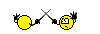
I've got the same problem as the OP. I tried auto rescan and all I get is "BBC 4 HD Has Moved. Please Retune" on ch798 (and similar messages for some other HD channels). I gather BBC4 HD and a few other channels temporarily moved on 22 June, but then moved back to where they were originally on the 25th. I can't work out how to manually rescan to find this channel. The only channels that I can see listed under Manual Search are 21-69. Not sure what frequency, bandwidth etc I need?
Ezra Pound
Well-Known Member
BBC FOUR HD (Freeview channel 106) was on Mux COM8 (UHF Channel 56), Freeview channel 106 has now moved to Mux7 (UHF Channel 55), so you need to tune to UHF 55 on 746MHz
RobH1
Well-Known Member
I've got the same problem as the OP. I tried auto rescan and all I get is "BBC 4 HD Has Moved. Please Retune" on ch798 (and similar messages for some other HD channels). I gather BBC4 HD and a few other channels temporarily moved on 22 June, but then moved back to where they were originally on the 25th. I can't work out how to manually rescan to find this channel. The only channels that I can see listed under Manual Search are 21-69. Not sure what frequency, bandwidth etc I need?
Off the top of my head, aren't these channels for std def? If so you need to tune DVB T2 for Hi Def. Here on Caldbeck transmitter we lost Quest HD and BBC4 HD last year.
Black Hole
May contain traces of nut
You need to understand the difference between LCNs and UHF channel numbers. 21-69 are UHF channels, and multiple services are carried on each channel. LCNs (Logical Channel Number) are just labels.I can't work out how to manually rescan to find this channel. The only channels that I can see listed under Manual Search are 21-69. Not sure what frequency, bandwidth etc I need?
This link: https://hummy.tv/forum/link-forums/freeview-channel-listings.34/ tells you what services are assigned to each multiplex (mux), and this link: https://hummy.tv/forum/link-forums/freeview-coverage-checker.41/ tells you what UHF channel each mux is transmitted on in your area (put in your postcode).
If you want to retune a specific mux manually, you need to select its UHF channel number and whether it is DVB-T or DVB-T2 (DVB-T2 muxes are specified as "HD" in the coverage checker).
No, they didn't. They moved to a different UHF channel (with the same LCN), but temporarily were also transmitted on the original UHF channel with a temporary LCN in case some viewers are unable to receive the new UHF channel with their aerial. If an auto-retune only finds the temporary LCN, that's an alert to get in an aerial man because you're about to lose service.I gather BBC4 HD and a few other channels temporarily moved on 22 June, but then moved back to where they were originally on the 25th.
Instead of just trying to retune one mux, why not simply run a full auto-retune? If you are worried about losing your recording schedule, the custom firmware takes care of that with daily and manual backups. Just restore it after the retune, or let auto-schedule-restore take care of it. And, if you had tunefix-update installed, you wouldn't need to retune anyway.
Last edited:
prpr
Well-Known Member
This is the non-custom section...If you are worried about losing your recording schedule, the custom firmware takes care of that
Black Hole
May contain traces of nut
Nowt wrong with a bit of advertising...
Thanks everyone for your replies.
I tried this and I just get "no channels found".
I've just returned my TV using the same aerial and it found BBC4 straight away.
We've been here before:
 hummy.tv
hummy.tv
After trying various diagnostics and new aerials, it was solved by buying a new box. Hopefully I won't need to do that this time?
BBC FOUR HD (Freeview channel 106) was on Mux COM8 (UHF Channel 56), Freeview channel 106 has now moved to Mux7 (UHF Channel 55), so you need to tune to UHF 55 on 746MHz
I tried this and I just get "no channels found".
I've just returned my TV using the same aerial and it found BBC4 straight away.
We've been here before:
Failing tuner?
Over the last few months I’ve been having increasing problems with picture quality on my HDR-T2 (custom firmware). It was first noticeable on the higher HD channels, BBC News, Channel Four+1 etc, which I don’t watch very often. BBC 1,2 ITV etc were ok, but now I’m getting occasional glitches on...
After trying various diagnostics and new aerials, it was solved by buying a new box. Hopefully I won't need to do that this time?
Black Hole
May contain traces of nut
Maybe your COM7 isn't on UHF Ch55, or you didn't select "DVB-T2". Did you check the info I pointed you to in post 8?I tried this and I just get "no channels found".
Just confirm you definitely mean BBC FOUR HD, not BBC FOUR (standard definition) on LCN 9.I've just returned my TV using the same aerial and it found BBC4 straight away.
Press "List" (or "OK") while in normal live TV watching mode and you will get a list of services down the left of the screen, if you are watching BBC FOUR HD at the time that one will be highlighted (but you can scroll through to find it). With BBC FOUR HD highlighted, press the "i" (info) button, and the pop-up will tell you what UHF channel it is on.
Press "Exit" to exit the on-screen displays, however many times you need to.
Trev
The Dumb One
Nope. You missed one.I'm pretty sure I tried all combinations of transmission and bandwidth,

Still a good result however you go there.

prpr
Well-Known Member
They're ALL on 55. All of COM8 was on 56, apart from the one at Moel y Parc (on 34) which was supposed to move a couple of months or so ago, and is now moot of course.Maybe your COM7 isn't on UHF Ch55
Black Hole
May contain traces of nut
Couldn't be sure, didn't assume.They're ALL on 55
Fraser Cavanagh
New Member
I have an interesting issue, with the June re-tune. When I do a re-tune, it finds COM7 on CH55 (Rowridge Tx) and finds BBC FOUR HD. The Humax reports 50% signal strength and 100% quality and I can view BBC FOUR HD. However, every time I power cycle / reboot the Humax all the COM7 channel disappear? So can no longer select BBC FOUR HD for example.
Any ideas??
Any ideas??
Black Hole
May contain traces of nut
Do you have tunefix installed?Any ideas??
Fraser Cavanagh
New Member
Yes I do and the versions areDo you have tunefix installed?
tunefix
Info 1.9.5 Automatic channel organisation and maintenance.
tunefix-update
Info 1.0.100 Automatic Freeview channel updates.
I have done the re-tuning with and without trying to re-number the channels and every time BBC FOUR HD dispersal after a reboot.
Have you tried a complete power cycle? Turn off in the usual way, then when the blue ring turns orange and the HDD spins down, turn off the mains for a few minutes before turning back on?However, every time I power cycle / reboot the Humax all the COM7 channel disappear? So can no longer select BBC FOUR HD for example.
I've had some occasional reception issues that could be solved in that way, so it might be worth at least trying it.
