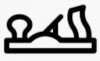-
 The forum software that supports hummy.tv has been upgraded to XenForo 2.3!
The forum software that supports hummy.tv has been upgraded to XenForo 2.3!
Please bear with us as we continue to tweak things, and feel free to post any questions, issues or suggestions in the upgrade thread.
You are using an out of date browser. It may not display this or other websites correctly.
You should upgrade or use an alternative browser.
You should upgrade or use an alternative browser.
Support for basic Markdown
- Thread starter af123
- Start date
Black Hole
May contain traces of nut
Try this:
"15 * * * " something "" something else
...which has been converted to (count the asterisks):
Code:
"15 * * * *" something "*" something else"15 * * * " something "" something else
...which has been converted to (count the asterisks):
Code:
"15 * * * [I]" something "[/I]" something elseEEPhil
Number 28
Aha! I see the problem.
In theory it looks as though Markdown should let you escape characters. It doesn't seem to work.
\If I understand it correctly, the asterisk should display\ but it doesn't and the text gets italicised.
Looks like [plain][/plain] is the only viable solution - unless someone knows better.
In theory it looks as though Markdown should let you escape characters. It doesn't seem to work.
Code:
\*If I understand it correctly, the asterisk should display\*Looks like [plain][/plain] is the only viable solution - unless someone knows better.
Black Hole
May contain traces of nut
Is is feasible to add a "plain" tool to the editor menu (which includes Quote and Code)?
EEPhil
Number 28
Is is feasible to add a "plain" tool to the editor menu (which includes Quote and Code)?
 ...and there was me manually adding quote and code. Never bothered to look at "3 dots down arrow" in the editor menu.
...and there was me manually adding quote and code. Never bothered to look at "3 dots down arrow" in the editor menu.Black Hole
May contain traces of nut
Excellent. Thanks.
MymsMan
Ad detector
Black Hole
May contain traces of nut
That's what I had when I first posted the comment about needing to find a better icon! (well, a paper 'plane, but same idea) - I changed it the eye later.✈ or 🛩

Black Hole
May contain traces of nut
Bloody got caught out again when inserting footnote references using asterisks, and I can't find a "plain" tool on the toolbar either.
Black Hole
May contain traces of nut
Putting in asterisks to refer to a footnote. Once a paragraph contains more than one asterisk, pairs get treated as markdown and italicise the encompassed text. I might not notice until I review the post at a later time and discover it is garbled, and then have to replace the asterisks and put it in plain tags.Don’t know the one about footnote references
Always had to add plain manually. Is there supposed to be a short cut?
I can edit the toolbar, but there does not seem to be a "plain" button
There must have been one back then (March last year) otherwise I would have said so... but damned if I can find it now.Ok, it seems that I can do it - need to find a better icon though
``` *test_ fred