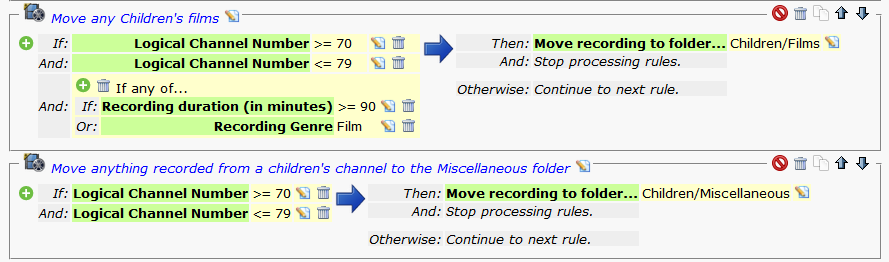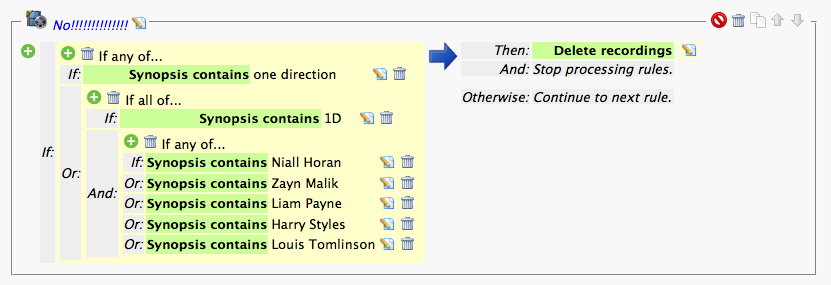Sweeper is a Custom Firmware package for managing recordings in a variety of ways using custom rules. It started life as a simple utility for tidying up one-off recordings in the top level of the My Video area into folders, hence its name, but has since evolved into a multi-purpose tool.

The documentation for Sweeper is maintained on the Wiki at http://wiki.hummy.tv/wiki/Sweeper
A couple of example rules from my box:
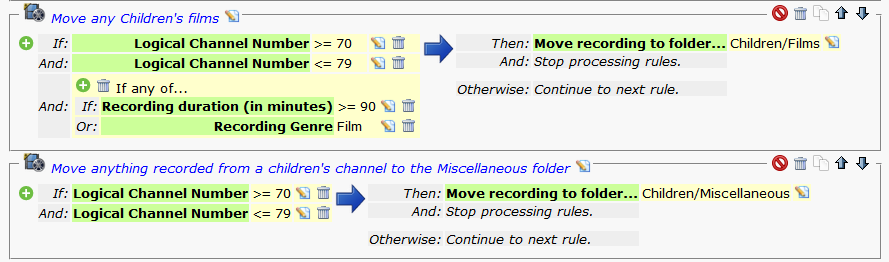

The documentation for Sweeper is maintained on the Wiki at http://wiki.hummy.tv/wiki/Sweeper
A couple of example rules from my box: