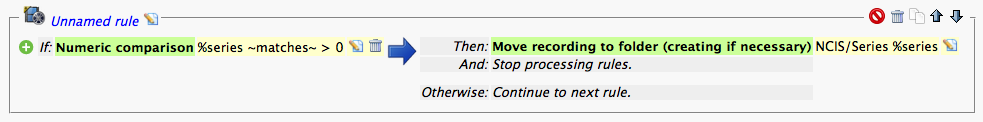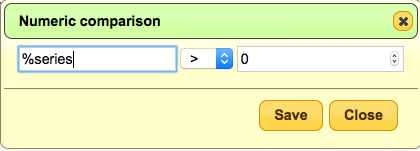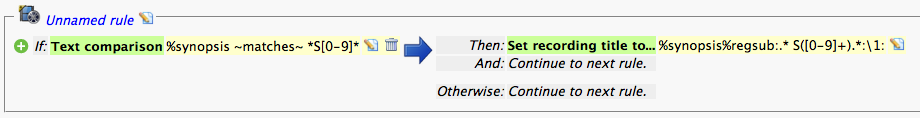Black Hole
May contain traces of nut
It refused to do the rename and then everything else continued to process.
A few observations about the GUI (using Chome on Win7):
A few observations about the GUI (using Chome on Win7):
- Some of the edit boxes open off the left of the screen, and can't be repositioned;
- Clicking the edit button against a condition only allows the qualifier to be edited, not the condition itself;
- Ditto the action edit: only the qualifier is editable, not the action.
The GUI inserted this aslastrule {} action {renamefile {%title_%yyyymmdd_%hhmm(%lcn)}}
Code:
lastrule "" action {renamefile {%title_%yyyymmdd_%hhmm(%lcn)}}