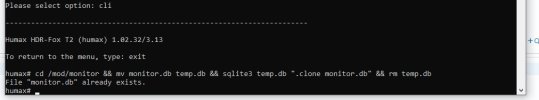JoeBloggs911
Member
One of my machines displays this immediately, the other fails with a constant "Loading" message. Both display temperature and network usage correctly. I tried removing and reinstalling Sysmon to no effect.
Both machines are, as far as I can tell, configured identically:
Web interface version: 1.2.4
Custom firmware version: 3.03 (build 2368)
Humax Version: 1.03.12 (kernel HDR_CFW_3.03)
Any ideas?
Both machines are, as far as I can tell, configured identically:
Web interface version: 1.2.4
Custom firmware version: 3.03 (build 2368)
Humax Version: 1.03.12 (kernel HDR_CFW_3.03)
Any ideas?