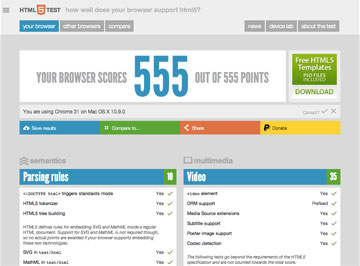EEPhil
Number 28
I'm fed up with being told to use "modern browsers".I'm not an authority, but in my view HTML5 should sort at least some of the problems out - all modern browsers should conform,
HTML5 works on most browsers that I (try to) use. Indeed I did manage to transfer a Java applet into the HTML5/Javascript. The biggest annoyance is:
I have a supported browser. WebGL is enable, but some idiot has knackered the browsers by forcing it onto a hardware blacklist. The known workarounds don't work. I can use an old version of Chrome (new versions blacklist the hardware) - but I hate Chrome (and Firefox) because they create multiple processes and clog up my memory (I think I mean my computer's memory).Please check that you are using a supported browser (such as Firefox) and that WebGL is enabled
Very"let anybody not on HTML5 yet take care of themselves".
 !
!

 And I'm getting excessively lazy.
And I'm getting excessively lazy.