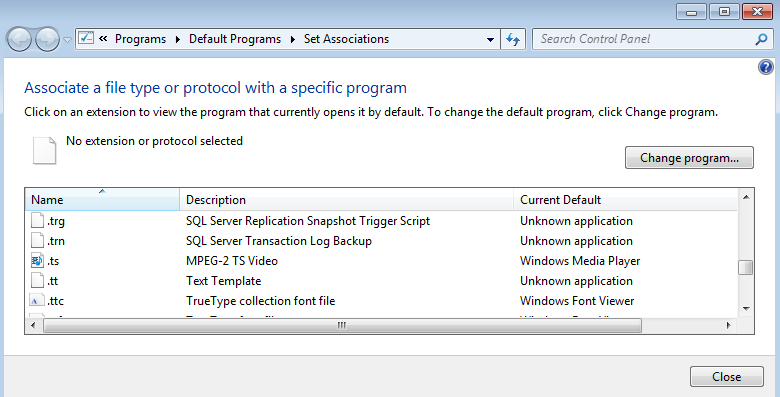Hi,
I've just updated the firmware on my HDR FOX T2 and all went well, I can now access the web interface.
However ii'm struggling with downloading Videos to my PC.
Here are the issues i'm struggling with.
1) Not sure what decrypt does, it gives an error saying not indexed if i try it
2) if i change the enc (ryption) toggle it will switch off, but if i put it back on it won't go off again (not that i need to do it)
3) if i download from the opt+ icon it just trys to play it in WMC and hangs, i want to transfer it not just play from a temporary file
4) i did manage to save videos using http://[my hummy ip]/media but can't play either hd or sd on my pc (i tried WMC & VLC)
I really want to be able to download files over network to my pc to convert to mp4 for ipad etc..
Any help greatly appreciated.
Thanks,
Paul
I've just updated the firmware on my HDR FOX T2 and all went well, I can now access the web interface.
However ii'm struggling with downloading Videos to my PC.
Here are the issues i'm struggling with.
1) Not sure what decrypt does, it gives an error saying not indexed if i try it
2) if i change the enc (ryption) toggle it will switch off, but if i put it back on it won't go off again (not that i need to do it)
3) if i download from the opt+ icon it just trys to play it in WMC and hangs, i want to transfer it not just play from a temporary file
4) i did manage to save videos using http://[my hummy ip]/media but can't play either hd or sd on my pc (i tried WMC & VLC)
I really want to be able to download files over network to my pc to convert to mp4 for ipad etc..
Any help greatly appreciated.
Thanks,
Paul