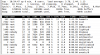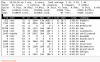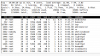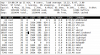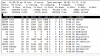Hi All,
Creating a new thread to troublehoot this (carrying on from this thread which is more to do with replacing my HDD: https://hummy.tv/forum/threads/brand-new-hdd-but-extents_fl-errors.9861).
Quick summary
-My HDD has been getting some bad sectors as reported by Smart
-there has been a long term issue in the HDD saying LBA 0 error
-Programs started taking a long time to start and stop (about 45 seconds). I could hear the heads on the HDD recycling as if there was a sector it couldn't read. This happened on any recording
So I ran fixdisk (via maintenance mode) - see the above URL link for the report, it fixed some errors but had to skip the LBA0 error. Straight after doing that (after a reboot mind you) the unit began rebooting itself after about 5 minutes. If you're watching tv the picture begins to freeze and within about 30 seconds stops, the screen goes black and the Huamx front starts counting down to reboot. This is quiet persistant.
So far I've turn off the timeshifting (TSR-disable), turned off file sharing so no DLNA and made sure that the dms_cds.db file has been deleted from the 2nd partition.
Whilst watching TV within the first 5 minutes (this is in normal mode ie CF is running) I can hear the HDD working hard obviously doing something reading and writing but timeshift is off and there is nothing in the Queue when looking in webif but whatever it's doing if causing for the screen to freeze, then go black, the HDD carrys on for a little longer and then it starts the reboot process.
I've also tried channel 250 (BBC red channel) vs a normal channel like bbc1 but no difference. The HDD is still just as busy and it crashes after abou
I've been following this: https://hummy.tv/forum/threads/steps-for-resolving-hdr-fox-crash-reboot-issues.5320/ and have got as far as ready to reinstall the custom firmware or using the 'System Flush Update File'. But before I do and as I have about 5 minutes between each reboot, is there anything else I can do?
eg. In the terminal window, can i see what processes are running and making the HDD work so hard even though I've turned off what I think would be making it work hard (eg. reindexing the DLNA database, the timeshifting etc.).
What logs should I be looking through? So far I haven't really found anything, they are all really talking about events at boot up not what it's doing at time of reboot.
The queue is empty
pty but the HDD is working away like crazy.
a quick google, there is a command called 'top' which I've run and this is what I see (numerous screenshots over time, so my 5 minute estimate reboot time is a little out, it's about 10-13 minutes)
then finally this one at the time of the actual reboot but I can't be sure if the humax has already decided it's time to reboot at this point so the file vmstat might not be the culprit
I did notice that the media tomb service was running so I've just turned that off.......aha!! As soon as I turned it off in the service menu, the TV has not crashed since.
So, it's mediatomb (either the process called mediatomb or mtdblockd)!! Let me guess, it's scanning files and found one which might be corrupt or the database needs clearing out.
Can anyone enlighten me a little on this perhaps.
I've done a few test, enabled media tomb whilst the box is recording - no problems as I guess it won't let media tomb reindex whilst it's recording but as soon as recording has stopped I can see in the process list, mediatomb and mtdblokd then reappears and the HDD starts going crazy again.
In the mediatomb setup I have the /media folder setup ('inotify' mode) which means it updates the index straight away when anything changes.
Thanks
Rodp
Creating a new thread to troublehoot this (carrying on from this thread which is more to do with replacing my HDD: https://hummy.tv/forum/threads/brand-new-hdd-but-extents_fl-errors.9861).
Quick summary
-My HDD has been getting some bad sectors as reported by Smart
-there has been a long term issue in the HDD saying LBA 0 error
-Programs started taking a long time to start and stop (about 45 seconds). I could hear the heads on the HDD recycling as if there was a sector it couldn't read. This happened on any recording
So I ran fixdisk (via maintenance mode) - see the above URL link for the report, it fixed some errors but had to skip the LBA0 error. Straight after doing that (after a reboot mind you) the unit began rebooting itself after about 5 minutes. If you're watching tv the picture begins to freeze and within about 30 seconds stops, the screen goes black and the Huamx front starts counting down to reboot. This is quiet persistant.
So far I've turn off the timeshifting (TSR-disable), turned off file sharing so no DLNA and made sure that the dms_cds.db file has been deleted from the 2nd partition.
Whilst watching TV within the first 5 minutes (this is in normal mode ie CF is running) I can hear the HDD working hard obviously doing something reading and writing but timeshift is off and there is nothing in the Queue when looking in webif but whatever it's doing if causing for the screen to freeze, then go black, the HDD carrys on for a little longer and then it starts the reboot process.
I've also tried channel 250 (BBC red channel) vs a normal channel like bbc1 but no difference. The HDD is still just as busy and it crashes after abou
I've been following this: https://hummy.tv/forum/threads/steps-for-resolving-hdr-fox-crash-reboot-issues.5320/ and have got as far as ready to reinstall the custom firmware or using the 'System Flush Update File'. But before I do and as I have about 5 minutes between each reboot, is there anything else I can do?
eg. In the terminal window, can i see what processes are running and making the HDD work so hard even though I've turned off what I think would be making it work hard (eg. reindexing the DLNA database, the timeshifting etc.).
What logs should I be looking through? So far I haven't really found anything, they are all really talking about events at boot up not what it's doing at time of reboot.
The queue is empty
pty but the HDD is working away like crazy.
a quick google, there is a command called 'top' which I've run and this is what I see (numerous screenshots over time, so my 5 minute estimate reboot time is a little out, it's about 10-13 minutes)
then finally this one at the time of the actual reboot but I can't be sure if the humax has already decided it's time to reboot at this point so the file vmstat might not be the culprit
I did notice that the media tomb service was running so I've just turned that off.......aha!! As soon as I turned it off in the service menu, the TV has not crashed since.
So, it's mediatomb (either the process called mediatomb or mtdblockd)!! Let me guess, it's scanning files and found one which might be corrupt or the database needs clearing out.
Can anyone enlighten me a little on this perhaps.
I've done a few test, enabled media tomb whilst the box is recording - no problems as I guess it won't let media tomb reindex whilst it's recording but as soon as recording has stopped I can see in the process list, mediatomb and mtdblokd then reappears and the HDD starts going crazy again.
In the mediatomb setup I have the /media folder setup ('inotify' mode) which means it updates the index straight away when anything changes.
Thanks
Rodp