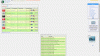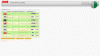MarmiteSandwich
New Member
I installed scheduled recording recently and did some testing. See thread re volume level. The scheduled wake up and sleep were at 10:00 and 10:15. At 09:03 today I woke up the Humax manually, and changed the wake up defaults (volume and channel). At 09:08 I put it to sleep with the remote. Then I scheduled a recording for 10:55 via the scheduled recording web page. At 09:58 the wake up occurred, and stuff happened up to 10:00 (see attached screen shot picture12). At 10:15 the unit did not go to sleep and the scheduled recording did not occur. At 11:30, by which time the recording should have finished, it was not visible on the Humax web interface, and the web interface was still running, although it should have been asleep (see attached screen shot picture13). When I attempted to check this out on the TV, the screen was frozen, showing the default timer screen saver, fixed and immobile at 10:15:01, the time when it was supposed to shut down. The remote has no effect. I will now restart by power cycling the Humax.
Am I doing something wrong, or is there a known problem with scheduled recording/scheduled power on/off? I can cope with this kind of thing from time to time, but other users in the household can get a bit uppity about it.
Web interface version: 1.0.16-3
Custom firmware version: 3.00 (build 2137)
Humax Version: 1.03.12 (kernel HDR_CFW_3.00)
Am I doing something wrong, or is there a known problem with scheduled recording/scheduled power on/off? I can cope with this kind of thing from time to time, but other users in the household can get a bit uppity about it.
Web interface version: 1.0.16-3
Custom firmware version: 3.00 (build 2137)
Humax Version: 1.03.12 (kernel HDR_CFW_3.00)