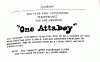-
 The forum software that supports hummy.tv has been upgraded to XenForo 2.3!
The forum software that supports hummy.tv has been upgraded to XenForo 2.3!
Please bear with us as we continue to tweak things, and feel free to post any questions, issues or suggestions in the upgrade thread.
You are using an out of date browser. It may not display this or other websites correctly.
You should upgrade or use an alternative browser.
You should upgrade or use an alternative browser.
Very Large Internal Hard Disk, over 4TB
- Thread starter free30
- Start date
free30
Member
Oh Thanks !I still hope to be able to solve this - I just need a few more round tuits (and less paid work, although I'm not complaining!)
I was just going to sell the drive on Ebay. Guess I'll wait a few more weeks; hope the work keeps coming though.
I'll get to it this week... no promises that I'll find a solution, but I will try..I was just going to sell the drive on Ebay. Guess I'll wait a few more weeks; hope the work keeps coming though.
free30
Member
Thanks again here the stat command, sorry after installing vbigdisk

Used GPTF command in maintenance mode to format the disk.
Installed WebIf and then Vbigdisk.
It limited the size reported to the TV browser to 4tb and no matter how much I added it still reports the same size.
The issue I'm still having is it still does not like to initiate. It does not show up at all no matter how long I wait.
It does not start webif but gives the option to use Telnet. The TV browsers just doesn't do anything if I press the HDD button.
This happens two out of three times else it starts fine.
Guess this could be a start-up power draw issue.
I seem to remember the disk initiation (start-up) being better when I was tring the smaller partitions using the script in post #20.
So I run the script to re-partition the disk. Using this line "sgdisk --new=1:0:+1G --new=2:0:-11G --new=3:0:+10G /dev/sda" and I'm still getting the same poor start-up for the disk.
I will try trimming a bit more and seeing if I can get the start-up more stable.....will take a few hours ....will report back.
Thanks it does seem to be working mostly..... did notice I didn't need to reinstall vbigdisk after re-formatting the disk
Used GPTF command in maintenance mode to format the disk.
Installed WebIf and then Vbigdisk.
It limited the size reported to the TV browser to 4tb and no matter how much I added it still reports the same size.
The issue I'm still having is it still does not like to initiate. It does not show up at all no matter how long I wait.
It does not start webif but gives the option to use Telnet. The TV browsers just doesn't do anything if I press the HDD button.
This happens two out of three times else it starts fine.
Guess this could be a start-up power draw issue.
I seem to remember the disk initiation (start-up) being better when I was tring the smaller partitions using the script in post #20.
So I run the script to re-partition the disk. Using this line "sgdisk --new=1:0:+1G --new=2:0:-11G --new=3:0:+10G /dev/sda" and I'm still getting the same poor start-up for the disk.
I will try trimming a bit more and seeing if I can get the start-up more stable.....will take a few hours ....will report back.
Thanks it does seem to be working mostly..... did notice I didn't need to reinstall vbigdisk after re-formatting the disk
free30
Member
Ok. Size makes no difference. I tried a making it a 8tb and a 4tb drive and it still start intermittently.
I have noticed that if I power it down, with the button on the front and wait till I hear the drive power down and then restart straight away the drive will start every time.
If I allow it to power down and then wait 10 seconds or more, it is less likely to start.
Seems odd as I had it power externally and having it powered the whole time didn't make it work. I needed to restart the disk with the box and even then it didn't always start.
I've got it partitioned as a 4Tb drive so will remove 'vbigdisk' by reinstalling the customer firmware and see if that makes any change.
I did have this start-up issue from the start. seems to work every time through USB, so don't think its a fault with the drive.
I have noticed that if I power it down, with the button on the front and wait till I hear the drive power down and then restart straight away the drive will start every time.
If I allow it to power down and then wait 10 seconds or more, it is less likely to start.
Seems odd as I had it power externally and having it powered the whole time didn't make it work. I needed to restart the disk with the box and even then it didn't always start.
I've got it partitioned as a 4Tb drive so will remove 'vbigdisk' by reinstalling the customer firmware and see if that makes any change.
I did have this start-up issue from the start. seems to work every time through USB, so don't think its a fault with the drive.
Last edited:
You should be able to remove the package, but if you're having trouble then an alternative is to turn un Safe Mode which stops almost all of the CFW bits starting up.And removing 'vbigdisk' made no difference.No I couldn't remove it, thought I had but its still there aftre reinstall of CFW.
Not sure what else to try.
For disk initialisation problems, it's worth trying to use the custom firmware version that has the stock Humax kernel in it; that's the version that ends with k at https://wiki.hummy.tv/wiki/Firmware_Downloads - "Custom Firmware with Stock Kernel".
free30
Member
If I install CFW (k), stock Kernal it crashes even with no HDD attached. It just boots to Humax splash screen then restarts.You should be able to remove the package, but if you're having trouble then an alternative is to turn un Safe Mode which stops almost all of the CFW bits starting up.
For disk initialisation problems, it's worth trying to use the custom firmware version that has the stock Humax kernel in it; that's the version that ends with k at https://wiki.hummy.tv/wiki/Firmware_Downloads - "Custom Firmware with Stock Kernel".
"HDR_FOX_T2_1.02.32_mod_3.13k "
I'll have to install the normal CFW to get it to boot. "HDR_FOX_T2_1.02.32_mod_3.13.zip"
Guess I need to remove the 'vbigdrive' package. I'll boot into safe mode and see if I can remove it.
No no matter what I do I can't get (k) to boot.
Last edited:
free30
Member
Even with the disk not connected it does not boot.Yes, sorry, didn't apply brain before posting. You can't use the stock kernel with a drive this large.
Even after using "System Flush Update File " it doesn't boot.
I've managed to remove 'vbigdisk' package though, I think.
Thanks
Last edited:
free30
Member
Scrap post below, I managed to reset by attaching to linux machine and deleting /mod folder that way.
I'm having issues with the package opkg-beta now.
I was resetting CFW as above, installing latest CFW, stock FW and using "System Flush Update File" .
I installed Webif then install 'opkg-beta' as the only package and I get the following symptoms.
It will not list any packages as being installed. If I reset, 'opkg-beta' appears in the list of installed packages but none of the beta packages appear for download. If I try to remove 'opkg-beta' it fails and I have to use telnet and the force command. But then I'm back at the beginning.
I've tied removing all CFW and deleting /mod folder and using the flush file and such but still the same once I reinstall
Another thing I've noticed is that the 'full' icon on the front panel is always there. Even when the disk icon is showing half empty at the other end of the panel. This happens with my old 2tb drive as well or even if the 10tb fails to start.
Guess I need help resetting something I'm unable to reset.
I was resetting CFW as above, installing latest CFW, stock FW and using "System Flush Update File" .
I installed Webif then install 'opkg-beta' as the only package and I get the following symptoms.
It will not list any packages as being installed. If I reset, 'opkg-beta' appears in the list of installed packages but none of the beta packages appear for download. If I try to remove 'opkg-beta' it fails and I have to use telnet and the force command. But then I'm back at the beginning.
I've tied removing all CFW and deleting /mod folder and using the flush file and such but still the same once I reinstall
Another thing I've noticed is that the 'full' icon on the front panel is always there. Even when the disk icon is showing half empty at the other end of the panel. This happens with my old 2tb drive as well or even if the 10tb fails to start.
Guess I need help resetting something I'm unable to reset.
Last edited:
free30
Member
So to summarise so far
The drive now report as 4tb or less thanks to the 'vbigdrive' (beta) package.
It doesn't always initiate; seemably because it doesn't initiate quickly enough for the humax. It simply does not appear despite spinning and starting up the same as when it does.
I've tried powering it from an externally source and this makes no difference.
I've tried making smaller partitions and this made no difference either.
I have noticed that although it can initiate starting from cold or on a restart, if I turn the humax off wait to hear the drive power down then straight away start it up again it will always startup and initiate. (guess this is the clue as to why this is not working for me)
Looks like another tester with a very large drive is needed.
The drive now report as 4tb or less thanks to the 'vbigdrive' (beta) package.
It doesn't always initiate; seemably because it doesn't initiate quickly enough for the humax. It simply does not appear despite spinning and starting up the same as when it does.
I've tried powering it from an externally source and this makes no difference.
I've tried making smaller partitions and this made no difference either.
I have noticed that although it can initiate starting from cold or on a restart, if I turn the humax off wait to hear the drive power down then straight away start it up again it will always startup and initiate. (guess this is the clue as to why this is not working for me)
Looks like another tester with a very large drive is needed.
Last edited:
MontysEvilTwin
Well-Known Member
Is the PUIS feature (power up in standby) enabled on your hard drive (I wondered if this was an issue in a past thread concerning disk initialisation problems: see here)?
The PUIS feature is available on Seagate Ironwolf drives. It is easy to check by running the following from the command line:
You will get a asterisk returned against the feature if it is enabled. The above assumes the drive in question is 'sdb'; you may need to install the hdparm package. If PUIS is the cause of the problem is there a Seagate utility available to disable it? There is another article here. According to that thread, It should be possible to make the disk spin up with the following command:
This command should be available if you install the sg3_utils package. If it does work it should be easy to run the command as a startup script.
Hope this helps. I may be barking up the wrong tree, of course!
The PUIS feature is available on Seagate Ironwolf drives. It is easy to check by running the following from the command line:
Code:
hdparm -I /dev/sdb | grep "Power-Up In Standby"
Code:
sg_sat_set_features --feature=7 /dev/sdXHope this helps. I may be barking up the wrong tree, of course!