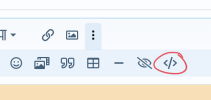SunnysideUK
Member
Using network-shares-automount (Samba/SMB-cifs), I recently archived a couple of smallish recordings to one of my HDR-Fox recorders. It had about 6GiB free, less the copy of about 0.9GiB, but checking later, the recordings showed 0 byte file size and the WebIf free space went to "Free: 0 bytes (1%)".
I deleted the zero byte files and another larger recording to free up space, but the webif free space stayed the same!
I ran fixdisk (several times, after removing more recordings). However, while fixdisk shows more free space, WebIf summary still shows the same "Free: 0 bytes (1%)".
SMART show OK, and there are no reallocations.
Last fixdisk log showed sda2: "115005514 blocks used (96.47%, out of 119209984)"
Any ideas what I should do to resolve this problem?
p.s. streaming of several test recording is still working OK.
Also, prior to the copy, I had updated the packages but I forget what it/they were.
I deleted the zero byte files and another larger recording to free up space, but the webif free space stayed the same!
I ran fixdisk (several times, after removing more recordings). However, while fixdisk shows more free space, WebIf summary still shows the same "Free: 0 bytes (1%)".
SMART show OK, and there are no reallocations.
Last fixdisk log showed sda2: "115005514 blocks used (96.47%, out of 119209984)"
Any ideas what I should do to resolve this problem?
p.s. streaming of several test recording is still working OK.
Also, prior to the copy, I had updated the packages but I forget what it/they were.