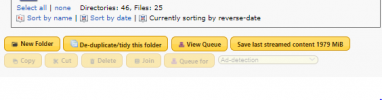Hello,
I changed the hard disc in my HDR-Fox-T2 two days ago and although everything seemed fine, the schedule retained all my programmes etc. and has recorded okay since, I'm now missing the bottom section of the Browse files in the Webif, i.e. this part (the photo is from my other HDR-Fox-T2):
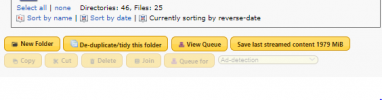
All I have when I go to Browse Media files is a list of the recorded programmes in alphabetical order.
I thought it might be something in the Webif package settings but I've put the relevant screens from my two boxes side by side and I can't see any difference.
I don't know if this is a clue but the other anomaly is that although I've got the undelete package installed, there's no [Deleted items] folder showing in the Browse Media files list either. It is showing when I go to the media section on my TV via the remote.
Any ideas about how I could fix it?
Thanks.
I changed the hard disc in my HDR-Fox-T2 two days ago and although everything seemed fine, the schedule retained all my programmes etc. and has recorded okay since, I'm now missing the bottom section of the Browse files in the Webif, i.e. this part (the photo is from my other HDR-Fox-T2):
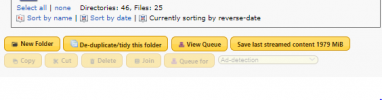
All I have when I go to Browse Media files is a list of the recorded programmes in alphabetical order.
I thought it might be something in the Webif package settings but I've put the relevant screens from my two boxes side by side and I can't see any difference.
I don't know if this is a clue but the other anomaly is that although I've got the undelete package installed, there's no [Deleted items] folder showing in the Browse Media files list either. It is showing when I go to the media section on my TV via the remote.
Any ideas about how I could fix it?
Thanks.