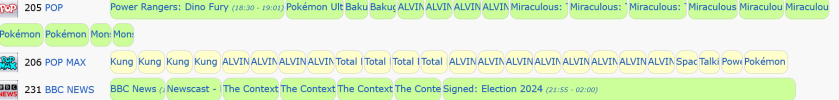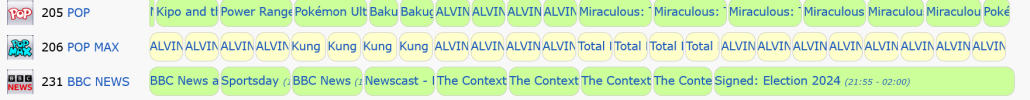prpr
Well-Known Member
Yes, I agonised over that, but in tests it went in to FAILED state and gave the opportunity to Hold it. It seemed to be a couple of minutes, which surprised me as I thought it would be at most a minute.Tried it with a decrypt job and it did cancel the task, but a few seconds later it was Running again
The page refreshes and it ought to be correct if the task dies promptly. I bodged with a delay though.There is a short window in which you can move the entry into Hold but easy to miss making it look as if it hasn't been killed
I thought about that too, but haven't had time to implement it properly. There's a potential race condition to deal with between killer and killee.It would probably be better if killing the task automatically moved it into Hold or a new Killed status, it could then be manually resubmitted when user wants to try again.
Maybe HOLDing the RUNNING task could also invoke the Kill and Hold. At the moment it just gets ignored, and it's a less obvious way of killing things.
The only place the PID(s) can be obtained is in a wrapper around exec and that happens in the queue.hookI had assumed (mistake) that the monitoring would occur is deq before/after invoking the hook routines to avoid the need for changes in the queue.hook routines themselves
You can't, so you'll have to send me the package(s) to upload.I can make the changes in detectads and qtube but I have never added packages to the beta repository before - how do I?