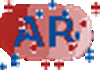-
 The forum software that supports hummy.tv has been upgraded to XenForo 2.3!
The forum software that supports hummy.tv has been upgraded to XenForo 2.3!
Please bear with us as we continue to tweak things, and feel free to post any questions, issues or suggestions in the upgrade thread.
You are using an out of date browser. It may not display this or other websites correctly.
You should upgrade or use an alternative browser.
You should upgrade or use an alternative browser.
Webif icons explained
- Thread starter valve90210
- Start date
Black Hole
May contain traces of nut
In that case I don't understand the relevance of your post 19, unless you don't care for a process of peer-review and refinement.I didn't say anything was unclear
Thanks - I've added that and a few more that were missing and restructured the Media Browser section.Auto-expire?
http://wiki.hummy.tv/wiki/Icons
prpr
Well-Known Member
This is very confusing to the uninitiated. Perhaps the icons should be DEC, ENC and PROT. rather than DEC, nothing and ENC?The problem is that the ENC icon doesn't mean that. It's about the file being decrypt-protected - more like a "must remain encrypted" thing.
The lack of a DEC icon means that the file is encrypted.
This is very confusing to the uninitiated. Perhaps the icons should be DEC, ENC and PROT. rather than DEC, nothing and ENC?
Perhaps, but the ENC icon is used by the on-TV interface for protected so the web interface uses the same logic for consistency.
Black Hole
May contain traces of nut
We've had this discussion before, and Enc is the standard interface icon carried forward into the custom interface. We could (possibly) change the standard icon as well, but the net benefit is diminishing. Once you know what it really means, the previous outcome was to live with it.
BennyBoy
Member
It means that there's a child folder in there that starts with an underscore, usually something like_duplicatesor_original. It's just a hint to indicate that something might need a bit of cleaning up.
Useful info. Please can this be added to - https://wiki.hummy.tv/wiki/Icons (to Media Browser - Folders)
Ezra Pound
Well-Known Member
DoneUseful info. Please can this be added to - https://wiki.hummy.tv/wiki/Icons (to Media Browser - Folders)
BennyBoy
Member
Many thanks for that.Done

Have also found the symbol will appear for any file that is not visible on Webif, let alone the TV screen interface. Could be the result of a corruption in isolation.
You can login to the cli prompt
(via Telnet menu) and check if there are any bogus files in the folder in question that are prefixed with an underscore.
peterworks
Ye Olde Bowler
Can someone please explain what this means - it is not in the Wiki.In WebIf the AR symbol in the schedule had what looked like falling coloured snow over it.
Black Hole
May contain traces of nut
Neat. I don't spend much time looking at the WebIF, so I've never seen this.
Ezra Pound
Well-Known Member
Last edited: