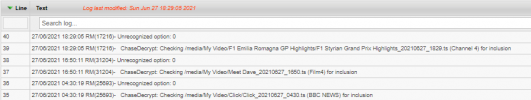Hi All,
Started investigating a couple of events that didn't record last night (couldn't figure out why so gave up on that!) but got side tracked as webif didn't want to display the folder list properly. I checked the webif error log and this is what it says
Last modified 10/04/21 10:52
I am assuming that all these lines or errors relate to the same instance?
Based on the errors what do i need to do to investigate or fix?
My guess is there is a filename or file causing the issue so I've not yet moved or deleted any files incase it might help providing a fix in the future.
I've tried different browsers, incognito, diagnostics fix flash packages and general, rebooting. All gave no improvement. I can see all the files via samba so they are there.
Thanks
Rodp
Pic: None of the special folders are showing, numerous folders and files missing.
None of the special folders are showing, numerous folders and files missing.
Started investigating a couple of events that didn't record last night (couldn't figure out why so gave up on that!) but got side tracked as webif didn't want to display the folder list properly. I checked the webif error log and this is what it says
Last modified 10/04/21 10:52
Code:
Log File:
webif-error (843 bytes) *
843 bytes (12 lines) Page:
1
First Prev Showing 1 - 12 / 12 Next Last
500
linesHighlight:
Enter text
Search log...
12 at file "/mod/webif/lib/queue.class", line 210
11 in procedure 'queue' called at file "/mod/webif/html/browse/index.jim", line 215
10 in procedure 'entry' called at file "/mod/webif/html/browse/index.jim", line 340
9 /mod/webif/lib/queue.class:210: Error: database disk image is malformed
8 at file "/mod/webif/lib/queue.class", line 210
7 in procedure 'queue' called at file "/mod/webif/html/browse/index.jim", line 215
6 in procedure 'entry' called at file "/mod/webif/html/browse/index.jim", line 340
5 /mod/webif/lib/queue.class:210: Error: database disk image is malformed
4 at file "/mod/webif/lib/queue.class", line 210
3 in procedure 'queue' called at file "/mod/webif/html/browse/index.jim", line 215
2 in procedure 'entry' called at file "/mod/webif/html/browse/index.jim", line 340
1 /mod/webif/lib/queue.class:210: Error: database disk image is malformedI am assuming that all these lines or errors relate to the same instance?
Based on the errors what do i need to do to investigate or fix?
My guess is there is a filename or file causing the issue so I've not yet moved or deleted any files incase it might help providing a fix in the future.
I've tried different browsers, incognito, diagnostics fix flash packages and general, rebooting. All gave no improvement. I can see all the files via samba so they are there.
Thanks
Rodp
Pic:
 None of the special folders are showing, numerous folders and files missing.
None of the special folders are showing, numerous folders and files missing.