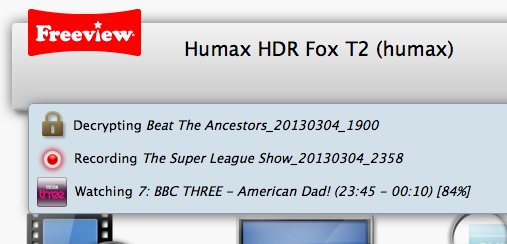0.13.1 just uploaded. Minor update to fix some issues with 0.13:
- Fix dedup fast-path code which was causing duplicate files to be 'Preserved' instead of moved (issue reported by mole_hill);
- Fix automatic processing of files on external drives mounted using mvdisks;
- Fix undelete for files on external drives removed through the web interface;
- OPT+ menu on directories outside the standard media area no-longer include the auto options (they didn't have any effect anyway);