-
 The forum software that supports hummy.tv has been upgraded to XenForo 2.3!
The forum software that supports hummy.tv has been upgraded to XenForo 2.3!
Please bear with us as we continue to tweak things, and feel free to post any questions, issues or suggestions in the upgrade thread.
You are using an out of date browser. It may not display this or other websites correctly.
You should upgrade or use an alternative browser.
You should upgrade or use an alternative browser.
[webif] Version 1.0.0 Released
- Thread starter af123
- Start date
It seems to be fine now.is it possible to roll back webif back about 3 or 4 version's it used to be fine
Ezra Pound
Well-Known Member
Like others I can get Chrome Version 26.0.1410.43 to 'mess-up' when running Ghostery as the only extention, It's fine with Ghostery disabled
4291
Well-Known Member
All back to normal, thanks. I like the help buttons at the bottom of the screen.I will fix that. The disk check isn't currently intended to run on an HD (even though some parts of it could be made to work).

webif displays OK in Chrome on my iPad.
Black Hole
May contain traces of nut
I have just tried using Chrome on my iPad, and the webif works fine with that also.
I'm pretty sure the iPad Chrome uses the iOS rendering engine.webif displays OK in Chrome on my iPad.
Update: see HERE (click).
fenlander
Active Member
I have 9 extensions running. No problems since whitelisting the Hummy in Ghostery and Adblock, so I'm hoping for the best.
Reallocated sectors count went up from 250 to 252 overnight. Either 1.0.0-2 counts differently from 1.0.0-1 or my HD's poorly.
EDIT: Nope, webif just blew up again. Guess I'll have to use Firefox for the Hummy.
Reallocated sectors count went up from 250 to 252 overnight. Either 1.0.0-2 counts differently from 1.0.0-1 or my HD's poorly.
EDIT: Nope, webif just blew up again. Guess I'll have to use Firefox for the Hummy.
I am having the disk error. I have rebooted the box several times but still displays in the latest version of web interface. Below is my extract from hard drive diagnostics
IDNameFlagsRaw ValueValueWorstThreshTypeUpdatedWhen Failed
1 Raw_Read_Error_Rate POSR-- 205011821 119 073 006 Pre-fail Always -
3 Spin_Up_Time PO---- 0 097 097 000 Pre-fail Always -
4 Start_Stop_Count -O--CK 6320 094 094 020 Old_age Always -
5 Reallocated_Sector_Ct PO--CK 0 100 100 036 Pre-fail Always -
7 Seek_Error_Rate POSR-- 141302905 081 060 030 Pre-fail Always -
9 Power_On_Hours -O--CK 6001 094 094 000 Old_age Always -
10 Spin_Retry_Count PO--C- 0 100 100 097 Pre-fail Always -
12 Power_Cycle_Count -O--CK 3160 097 097 020 Old_age Always -
184 End-to-End_Error -O--CK 0 100 100 099 Old_age Always -
187 Reported_Uncorrect -O--CK 36486 001 001 000 Old_age Always -
188 Command_Timeout -O--CK 0 100 100 000 Old_age Always -
189 High_Fly_Writes -O-RCK 1 099 099 000 Old_age Always -
190 Airflow_Temperature_Cel -O---K 45 055 043 045 Old_age Always In_the_past
194 Temperature_Celsius -O---K 45 045 057 000 Old_age Always -
195 Hardware_ECC_Recovered -O-RC- 205011821 048 041 000 Old_age Always -
197 Current_Pending_Sector -O--C- 1 100 100 000 Old_age Always -
198 Offline_Uncorrectable ----C- 1 100 100 000 Old_age Offline -
199 UDMA_CRC_Error_Count -OSRCK 0 200 200 000 Old_age Always -
Any help greatly appreciated.
IDNameFlagsRaw ValueValueWorstThreshTypeUpdatedWhen Failed
1 Raw_Read_Error_Rate POSR-- 205011821 119 073 006 Pre-fail Always -
3 Spin_Up_Time PO---- 0 097 097 000 Pre-fail Always -
4 Start_Stop_Count -O--CK 6320 094 094 020 Old_age Always -
5 Reallocated_Sector_Ct PO--CK 0 100 100 036 Pre-fail Always -
7 Seek_Error_Rate POSR-- 141302905 081 060 030 Pre-fail Always -
9 Power_On_Hours -O--CK 6001 094 094 000 Old_age Always -
10 Spin_Retry_Count PO--C- 0 100 100 097 Pre-fail Always -
12 Power_Cycle_Count -O--CK 3160 097 097 020 Old_age Always -
184 End-to-End_Error -O--CK 0 100 100 099 Old_age Always -
187 Reported_Uncorrect -O--CK 36486 001 001 000 Old_age Always -
188 Command_Timeout -O--CK 0 100 100 000 Old_age Always -
189 High_Fly_Writes -O-RCK 1 099 099 000 Old_age Always -
190 Airflow_Temperature_Cel -O---K 45 055 043 045 Old_age Always In_the_past
194 Temperature_Celsius -O---K 45 045 057 000 Old_age Always -
195 Hardware_ECC_Recovered -O-RC- 205011821 048 041 000 Old_age Always -
197 Current_Pending_Sector -O--C- 1 100 100 000 Old_age Always -
198 Offline_Uncorrectable ----C- 1 100 100 000 Old_age Offline -
199 UDMA_CRC_Error_Count -OSRCK 0 200 200 000 Old_age Always -
Any help greatly appreciated.
Black Hole
May contain traces of nut
This is going to cause so much trouble. I think the error warning should be something the user has to turn on as an option, prior to which it will have gathered data for a "normal" baseline.
4ndy
Member
Guess I'll have to use Firefox for the Hummy.
When I first installed CF I found IE8 somewhat lacking so I tried Chrome, Firefox and Opera in parallel (for webif only). For me Opera had the edge, so you might consider giving that a try.
fenlander
Active Member
I have Chrome, FF and Opera on my machine. Chrome is my preference, with FF as backup for the odd occasion when Chrome throws a tantrum. Chrome has by far the most powerful set of extensions, imo. Somehow, I've never really taken to Opera.When I first installed CF I found IE8 somewhat lacking so I tried Chrome, Firefox and Opera in parallel (for webif only). For me Opera had the edge, so you might consider giving that a try.
I am having the disk error. I have rebooted the box several times but still displays in the latest version of web interface. Below is my extract from hard drive diagnostics
You have a pending uncorrectable sector. What happens if you try a hard disk check using the on-screen TV menus? I suspect it will fail and suggest that you reformat.
You need to run a full disk check from maintenance mode to repair this before it causes problems with recordings.
Posted on the move; please excuse any brevity.
I think it will cause an initial flurry but it's already alerted two users to latent disk problems. As of the latest version, users are directed to http://wiki.hummy.tv/wiki/Disk_ProblemThis is going to cause so much trouble. I think the error warning should be something the user has to turn on as an option, prior to which it will have gathered data for a "normal" baseline.
which has some initial content on it but still needs work.
Posted on the move; please excuse any brevity.
Black Hole
May contain traces of nut
I really should update HDR1 - but meanwhile does CF2.12 have any implications?
I have noticed an error message when trying to check the Media Details of a recording in Browse Media Files. Perhaps it is connected to the "é" in Beyoncé which appears as "é" in theRuntime Error.
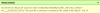
I tried renaming all 4 files by replacing the "é" with an "e", and this allowed me to view the Media Details without an error. So I tried changing the "e" for an "é", and got another error message.
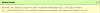

The webif Browse Media Files now shows the "é" has been replaced by a strange symbol.
Is the support of characters such as the "é", something that can be added to webif?
I tried renaming all 4 files by replacing the "é" with an "e", and this allowed me to view the Media Details without an error. So I tried changing the "e" for an "é", and got another error message.
The webif Browse Media Files now shows the "é" has been replaced by a strange symbol.
Is the support of characters such as the "é", something that can be added to webif?
