Version 1.0.15-1 has bookmark management. Give it a go and let me know how it works. I've also added an option to invert the cropping function based on the bookmarks.Is this a step towards a graphical utility, pretty please?
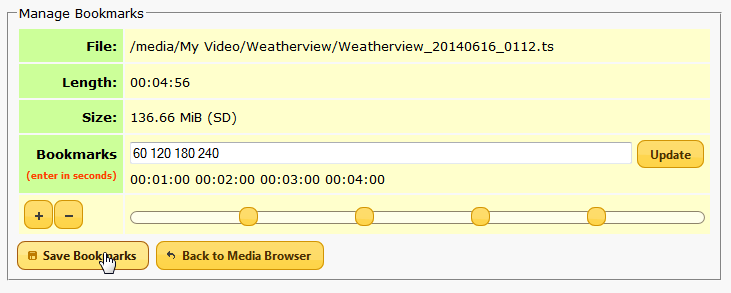
The bookmarks are shown on a slider bar and you can move each one around. Clicking the + at the left adds a new one and - removes the last one you moved or clicked on. If you prefer, you can edit the times in the text box and click on Update to transfer them over to the slider. All of the bookmark numbers update in (near) real-time as you move the sliders.



 ) - but the latest version of webif made the Diagnostics page 99% blank - so I couldn't use sweeper/test to action my new rules immediately.
) - but the latest version of webif made the Diagnostics page 99% blank - so I couldn't use sweeper/test to action my new rules immediately. - but as my laptop died beyond repair last week, I am currently forced to use a borrowed laptop upon which I cannot change anything)
- but as my laptop died beyond repair last week, I am currently forced to use a borrowed laptop upon which I cannot change anything)