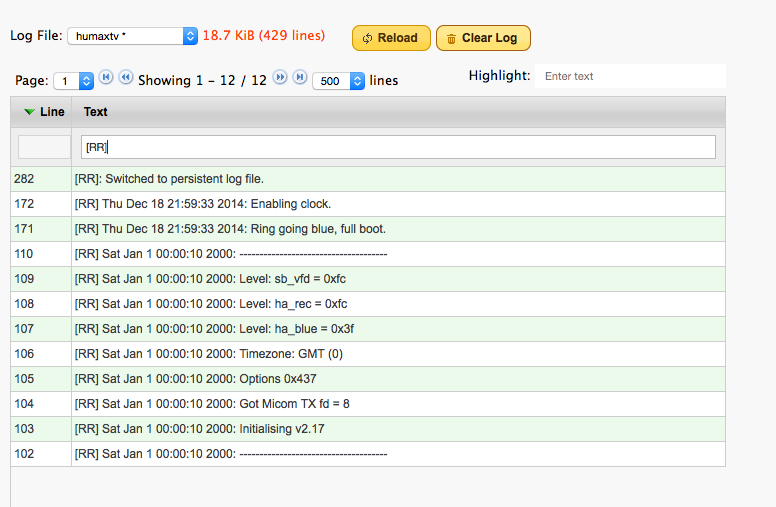I have released version 1.0.18 of the custom firmware web interface. This rolls up all of the incremental changes which were released as updates to 1.0.17 so you may well have already seen some of these changes:
1.0.18 (05/12/2014)
1.0.18 (05/12/2014)
- New disk space pie chart at top right;
- Include dustbin size;
- Introduce new hooks into media browser (for plugins to use);
- Show .m4v files in media browser;
- Allow sorting of diskspace summary screen;
- Improve scheduling through the web interface. Now includes events from other channels in the same way that the standard Humax software does;
- Backups now include the raw scheduled events;
- Don't include TSR space in diskspace calculations if TSR isn't present;
- Improve package repository connectivity check - now checks HTTP connectivity rather than ping;
- Don't require repository connectivity to remove packages.