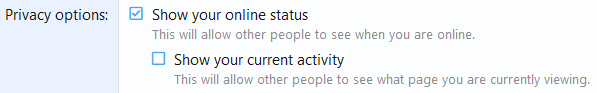I bought the Aura to upgrade my HDR Fox-T2 and cover the failure of a computer that provided access to catch-up services. Bought from Richer Sounds, delivered Tuesday. Ethernet linked to BT Home Hub 2.0 via a BT Extender Flex.
I am not interested in Premium Internet services and bought the Aura because of my good experiences with the 9200, HD Fox-T2 and HD Fox-T2. My other PVR is a TVonics HD500.
Set recordings on the Aura matched to those of the Fox and recordings were ok on Tuesday and Wednesday. UKTVPlay app used on Wednesday to watch 'Strike' Ep1.
Yesterday it failed to respond to the power-on button so carried out a power cycle.
Left the Aura recording in 'operational' mode when I went to bed.
This morning (Friday) found the Aura still recording the Plague Programme (2100 - 2200) and it failed to respond to the stop recording button. Indicated recording time prior to power-cycle was over 10 hours. After a power-cycle the recording time was reduced to 29 minutes; the recording plays up until that time. Possible linked factor: my Home Hub is set to power-save from 2200 to 0630.
Set the Aura to record The Repair Shop (0800 - 0900) on BBC2 and disconnected the Ethernet connection after 30 minutes recording. The recording was successful.
Set the Aura into low-power mode with scheduled simultaneous recordings (BBC1 and Ch5 from 1345 to 1415); both failed to record and the Aura failed to switch-on using the Remote. Remote checked - it turned on the Fox and also controlled the Aura after another power-cycle of it.
There is a recording set for tonight covering the 2100 to 2200 timeslot on BBC2. I will put the Aura into standby, not low-power, mode and see what happens.