Black Hole
May contain traces of nut
My Quick Start Guide is aimed at people installing CF for the first time, so the "stick" method would be the only way available in those circumstances.quick start guide which only covers USB stick

My Quick Start Guide is aimed at people installing CF for the first time, so the "stick" method would be the only way available in those circumstances.quick start guide which only covers USB stick
It did help, many thanks. If @prpr would like to update his first post, it may help others too.You will have to enable the advanced menu to see the custom firmware package. This option is available on the package management screen top right on the same line as the tabs Installed, Available and Upgrades.
HTH
I can see your point, and I don't disagree, but the show/hide advanced packages button ought to be something all CF users know about!If @prpr would like to update his first post, it may help others too.
May I explain the case: prpr has (helpfully, in my view) linked the Wiki, which google readily returns. Linking the (more elusive in my experience as presented earlier) advanced packages is at least symmetrical.I can see your point, and I don't disagree, but the show/hide advanced packages button ought to be something all CF users know about!
It does now.
Start off with the advice on the link, or you could just go with what is most likely the most popular which is probably the very first one on the left of the Firmware Downloads page.I have never updated to Custom Firmware, so wondered which of the Wiki links I can or should use as a first time install?

The instructions do stateI presume using a thumb drive is appropriate (or essential) for a first install, but would appreciate confirmation, thanks.
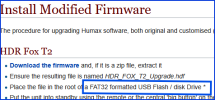
Full details here: Quick Guide to Custom Firmware (click)I have never updated to Custom Firmware, so wondered which of the Wiki links I can or should use as a first time install? I presume using a thumb drive is appropriate (or essential) for a first install, but would appreciate confirmation, thanks.
