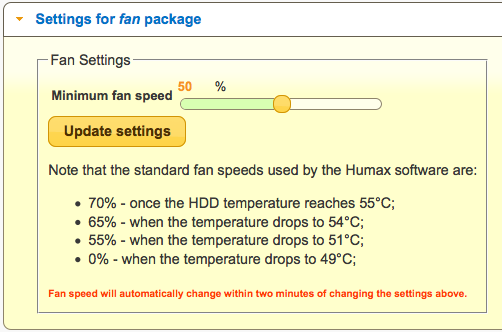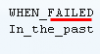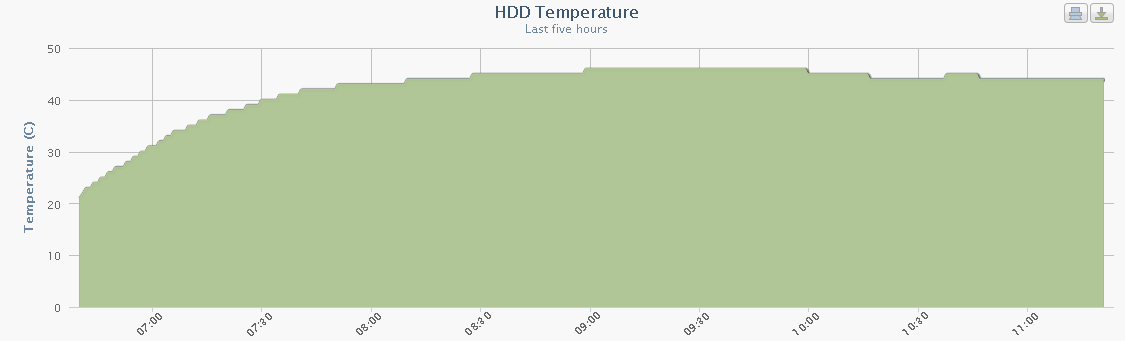Ezra Pound
Well-Known Member
I'm not convinced that line 190 of the smartctl displays anything of use on the Humax, I don't think it's supported. Line 190 'Value' is always 100 - (line 194 'Value')
You will always get temperature stress on components unless they run 24/7, worst case, it could be, from standby in an unheated room at 15Dec C to say a fairly constant running temperature (with 'Fan') of 45Dec C, there will is still a 30Deg C swing in temperature after every overnight stand-by cycle
You will always get temperature stress on components unless they run 24/7, worst case, it could be, from standby in an unheated room at 15Dec C to say a fairly constant running temperature (with 'Fan') of 45Dec C, there will is still a 30Deg C swing in temperature after every overnight stand-by cycle