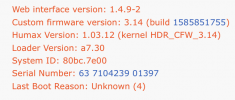I have a HDR Fox t2 without an internet connection. I put the new CF 1.03.12 mod 3.13 onto a USB stick and updated the machine. Everything seemed to go alright but when I have checked the system menu it still shows a date of 2014 and not 2017 as I expected. I cannot see any mention of a 3.13 modification.
In case it had gone OK I then placed various packages on the USB stick and inserted that into the machine. When I checked the logfile it reads as follows
Preparing package auto-unprotect_2.0.2_mipsel.opk
Preparing package fan_1.0.0_mipsel.opk
Preparing package ntfs-3g_2013.1.13-2_mipsel.opk
Starting installation...
Installing auto-unprotect (2.0.2) to root...
Installing fan (1.0.0) to root...
Installing ntfs-3g (2013.1.13-2) to root...
Collected errors:
* satisfy_dependencies_for: Cannot satisfy the following dependencies for auto-unprotect:
* busybox * inotify-tools * hmt * recmon (>= 2.0.7) * webif (>= 1.2.4) *
* opkg_install_cmd: Cannot install package auto-unprotect.
* satisfy_dependencies_for: Cannot satisfy the following dependencies for fan:
* multienv (>= 1.6) * webif (>= 1.0.6) *
* opkg_install_cmd: Cannot install package fan.
* satisfy_dependencies_for: Cannot satisfy the following dependencies for ntfs-3g:
* busybox * fuse *
* opkg_install_cmd: Cannot install package ntfs-3g.
Finished installation...
This seems to show that the packages have not been installed.
I must be doing something wrong but don't know what.
Any help would be appreciated.
In case it had gone OK I then placed various packages on the USB stick and inserted that into the machine. When I checked the logfile it reads as follows
Preparing package auto-unprotect_2.0.2_mipsel.opk
Preparing package fan_1.0.0_mipsel.opk
Preparing package ntfs-3g_2013.1.13-2_mipsel.opk
Starting installation...
Installing auto-unprotect (2.0.2) to root...
Installing fan (1.0.0) to root...
Installing ntfs-3g (2013.1.13-2) to root...
Collected errors:
* satisfy_dependencies_for: Cannot satisfy the following dependencies for auto-unprotect:
* busybox * inotify-tools * hmt * recmon (>= 2.0.7) * webif (>= 1.2.4) *
* opkg_install_cmd: Cannot install package auto-unprotect.
* satisfy_dependencies_for: Cannot satisfy the following dependencies for fan:
* multienv (>= 1.6) * webif (>= 1.0.6) *
* opkg_install_cmd: Cannot install package fan.
* satisfy_dependencies_for: Cannot satisfy the following dependencies for ntfs-3g:
* busybox * fuse *
* opkg_install_cmd: Cannot install package ntfs-3g.
Finished installation...
This seems to show that the packages have not been installed.
I must be doing something wrong but don't know what.
Any help would be appreciated.