Member 7823
Member
FVT4000 My 2 Cents
Last Updated 22 August 2018
I've been using TiVo since it arrived in the UK until I decided £45 month was too much when all my favorite channels are now FREE to air and cancelled my virgin media contract.
Decided to buy a FVT 4000 since it was the only other PVR on the market with 3 high definition tuners and it also has scroll back tv guide to access catch up tv. I bought the 1TB version same as my TiVo which was always about 75% full. I will be keeping this initial post updated with any new discoveries to save you trawling the thread. This post has actually got shorter as new updates have removed the old bugs
Here's my 2 cents on the 4000 much as comparison with TiVo
First off IT'S TINY and far smaller/lighter than I anticipated and far far smaller than TiVo

Feb 2018 Humax have REMOVED THE RECENT Recording MENU???????!!!!!!!????? which listed recordings in order of most recently watched. With 1 TB of recordings to wade through this is the Go-To menu to pick up where you left off. Coupled with the series play feature meant you could totally resume watching a series in seconds. Now they've removed it you CAN NO LONGER RESUME WATCHING A SERIES??????? So good luck hunting through 1 Terrabyte of data to find out where you left off last week.
FEATURES ROLL-BACK TV GUIDE, just shift left for catch up tv brilliant
FEATURES 3 BUILT IN HIGH DEFINITION TUNERS AND CAN RECORD 4 CHANNELS SIMULTANEOUSLY. Don't know how that works but mine does and it works great
So far NO CLIPPED RECORDINGS so the start end times seem pretty accurate
FEATURES TV GUIDE SEARCH

...just type in a few letters and instant filter of the TV guide appears. Very cool, easy and fast to use. As well as searching the TV Guide it ALSO FINDS RESULTS FROM ON-DEMAND SERVICES, RECORDINGS AND EVEN YOU TUBE CLIPS. It also lists recordings from oldest>newest and since Resume menu has been deleted this is now my go to method of finding the oldest recordings to watch in order
DIFFICULT TO TELL WHEN IT'S SWITCHED ON because it uses same red led for standby and recording and it takes quite a while before it actually bursts into life so you can't tell whether you have actually switched it on/off???? But who wants loads of LEDs? Maybe just get the led to "Flash" "Flash" twice when switching on

I have 50 inch screen and pleasantly surprised with picture quality and no artifacts MY WIFE THINKS THE PICTURE QUALITY IS BETTER THAN TIVO
There is an ICON TO INDICATE WHETHER RECORDINGS ARE UNWATCHED OR PART WATCHED .....
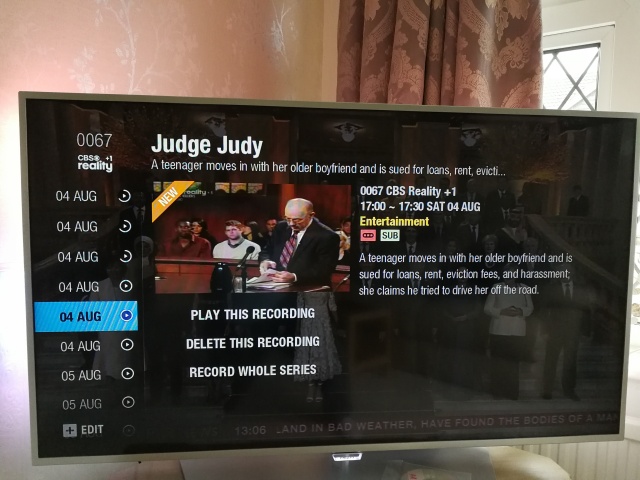
.....but you can't tell how much you have watched
If you're watching a channel in Low Def then the 4000 PROMPTS YOU TO WATCH IN HD "Click OK to watch in HD" which is a great idea. We mostly used to watch TiVo in low def just because the HD channels were such a chore to find

Same when setting up a recording in SD the 4000 PROMPTS TO RECORD IN HD which is really cool
TV GUIDE HAS NO PREVIEW PANE so your family can't watch TV while you are surfing the guide. The guide is opaque but you still can't see to watch.

TV GUIDE HAS NO INFO PANE available either. You can click OK on-each-programme to find out more but it's very slow and clunky and not really practical for guide surfing
TEXT ON THE GUIDE IS TOO BIG and could be reduced leaving room to display both an info & previews pane
GENRE SEARCH/FILTER IS INCLUDED with the guide....

....which is brilliant in theory and I would use it alllllll the time to set up my recordings for the whole week BUT IT ONLY FINDS RESULTS FOR THE NEXT TWO HOURS???????????, not even a whole day.
FEATURES SERIES PLAY MODE so you can binge watch episodes one after the other but don't stop because there's NO RESUME SERIES (menu removed Feb 2018) so good luck finding where you left off last week???????

During playback you can use the left/right buttons < > to SKIP, great, and you can also customise the length of the skip but then after you shuttle with the dedicated fast forward / rewind buttons << >> this causes the 'SKIP' KEYS to start behaving like fast forward/rewind buttons which is a real annoyance and zero logic
REMOVED RESUME>SERIES MENU?????????? Feb 2018. So good luck hunting through 1 Terabyte (2 Terabyte on the new 5000 model) of data to find where you left off last week
The CURSOR BUTTONS ACTUALLY CLICK which can be annoying when you have to type into the search feature
NO TRASH BIN when you delete stuff by accident
PAUSE TV DOESN'T WORK????? It appears to work until the live broadcast ends which causes the chase recording to quit, which means you don't get to see the end of any programmes. Weird city
4000 HAS HEAPS OF EXTRAS
FEATURES A BUILT IN MEDIA PLAYER so you can plug into usb to play Video, Music and Photos.

...but after 3 major updates the files are still not sorted in order which means YOU CAN'T USE SERIES PLAY because all the episodes are in a random order
FEATURES MEDIA STREAMING FROM LOCAL SERVERS so you can stream from any other computers that are sharing media content and using the same wi-fi connection
VIDEO MEDIA DECODER HAS A S-T-U-T-T-E-R which occurs during scrolling action. I originally put this down to streaming over wifi until I plugged directly into USB and video still stutters. It's clearly a problem with the video decoder. That said its not nearly as intrusive as it sounds but it is there.
FEATURES "YOU TUBE" APP and you can cast from your phone or tablet or desktop straight to the 4000 and onto your BIG screen

this works fantastic because youtube clips now have a lot of high definition and high quality sound and connected to my hi-fi and to a 50 inch screen so the net result is absolutely brilliant and we use it all the time to stream music videos/concerts through the 4000
FEATURES BUILT IN PHONO OUT SOCKETS which meant I could plug my stereo amp and subwoofer straight in and now sound fantastic. ALSO FEATURES BUILT-IN VOLUME CONTROL which controls my amp volume perfectly without need for separate remote. ALSO FEATURES LIP SYNC SETTING so my amp got synced up in a trice.
FEATURES 2 USB PORTS which is great because I permanently connect the one at the back to my 1TB external SSD USB with all my media on and the other one is at the side and very handy for charging my PS4 controller.
FEATURES HDMI CEC SETTING, which means when you switch the 4000 on/off it also switches your compatible TV on/off at the same time. Lovely Jubbly
FEATURES COPY/MOVE RECORDINGS FROM HDD TO EXTERNAL/USB DRIVE but just be mindful that the recordings are a special format that will only play back on the humax.
FEATURES NETFLIX APP which we are subscribed to and that's works great

My WISHLIST (Just stuff I would like to see on the 4000)
WISH YOU COULD RESUME WATCHING a series from where you left off
My 15 year old Philips PVR could resume series just by pressing PLAY on the folder
Wish Humax would GIVE KEYS A DEFAULT FUNCTION in certain context like all other companies do. There are 41 keys on the remote control

and MOST KEYS DO NOTHING, MOST OF THE TIME, in fact I don't think the coloured keys do anything any of the time. It's called "intuitive". Save the OK button for accessing the full menu but keyboard shortcuts would speed things up literally 10 times faster for common operations. e.g
When navigating the recordings just press PLAY to start (or continue if you're already into the programme)
Wish it had the GOOGLE PLAY MUSIC APP. That would really compliment the 4000 media capabilities and you could take advantage of Google Music Radio and wish it had a Google photos app

WISH YOU COULD GO BACK TO A RECORDING when you interrupt a playback recording to watch live TV (News Flash)
Wish it included Suggestions for programmes from same genre, actor, director
WISH IT HAD WISHLISTS. Tivo has wishlists where you could search for Genre, actor, director or keywords e.g "planets" or "universe" which would find a list of matching programmes irrespective of which channel.

You could also save them to run again anytime. You could also set them to automatically record any matching programmes. You could also set them to only record new episode (not repeats). Sounds great, and it is, but is it rocket science? No!
Last Updated 22 August 2018
I've been using TiVo since it arrived in the UK until I decided £45 month was too much when all my favorite channels are now FREE to air and cancelled my virgin media contract.
Decided to buy a FVT 4000 since it was the only other PVR on the market with 3 high definition tuners and it also has scroll back tv guide to access catch up tv. I bought the 1TB version same as my TiVo which was always about 75% full. I will be keeping this initial post updated with any new discoveries to save you trawling the thread. This post has actually got shorter as new updates have removed the old bugs
Here's my 2 cents on the 4000 much as comparison with TiVo
First off IT'S TINY and far smaller/lighter than I anticipated and far far smaller than TiVo
Feb 2018 Humax have REMOVED THE RECENT Recording MENU???????!!!!!!!????? which listed recordings in order of most recently watched. With 1 TB of recordings to wade through this is the Go-To menu to pick up where you left off. Coupled with the series play feature meant you could totally resume watching a series in seconds. Now they've removed it you CAN NO LONGER RESUME WATCHING A SERIES??????? So good luck hunting through 1 Terrabyte of data to find out where you left off last week.
FEATURES ROLL-BACK TV GUIDE, just shift left for catch up tv brilliant
FEATURES 3 BUILT IN HIGH DEFINITION TUNERS AND CAN RECORD 4 CHANNELS SIMULTANEOUSLY. Don't know how that works but mine does and it works great
So far NO CLIPPED RECORDINGS so the start end times seem pretty accurate
FEATURES TV GUIDE SEARCH
...just type in a few letters and instant filter of the TV guide appears. Very cool, easy and fast to use. As well as searching the TV Guide it ALSO FINDS RESULTS FROM ON-DEMAND SERVICES, RECORDINGS AND EVEN YOU TUBE CLIPS. It also lists recordings from oldest>newest and since Resume menu has been deleted this is now my go to method of finding the oldest recordings to watch in order
DIFFICULT TO TELL WHEN IT'S SWITCHED ON because it uses same red led for standby and recording and it takes quite a while before it actually bursts into life so you can't tell whether you have actually switched it on/off???? But who wants loads of LEDs? Maybe just get the led to "Flash" "Flash" twice when switching on
I have 50 inch screen and pleasantly surprised with picture quality and no artifacts MY WIFE THINKS THE PICTURE QUALITY IS BETTER THAN TIVO
There is an ICON TO INDICATE WHETHER RECORDINGS ARE UNWATCHED OR PART WATCHED .....
.....but you can't tell how much you have watched
If you're watching a channel in Low Def then the 4000 PROMPTS YOU TO WATCH IN HD "Click OK to watch in HD" which is a great idea. We mostly used to watch TiVo in low def just because the HD channels were such a chore to find
Same when setting up a recording in SD the 4000 PROMPTS TO RECORD IN HD which is really cool
TV GUIDE HAS NO PREVIEW PANE so your family can't watch TV while you are surfing the guide. The guide is opaque but you still can't see to watch.
TV GUIDE HAS NO INFO PANE available either. You can click OK on-each-programme to find out more but it's very slow and clunky and not really practical for guide surfing
TEXT ON THE GUIDE IS TOO BIG and could be reduced leaving room to display both an info & previews pane
GENRE SEARCH/FILTER IS INCLUDED with the guide....
....which is brilliant in theory and I would use it alllllll the time to set up my recordings for the whole week BUT IT ONLY FINDS RESULTS FOR THE NEXT TWO HOURS???????????, not even a whole day.
FEATURES SERIES PLAY MODE so you can binge watch episodes one after the other but don't stop because there's NO RESUME SERIES (menu removed Feb 2018) so good luck finding where you left off last week???????
During playback you can use the left/right buttons < > to SKIP, great, and you can also customise the length of the skip but then after you shuttle with the dedicated fast forward / rewind buttons << >> this causes the 'SKIP' KEYS to start behaving like fast forward/rewind buttons which is a real annoyance and zero logic
REMOVED RESUME>SERIES MENU?????????? Feb 2018. So good luck hunting through 1 Terabyte (2 Terabyte on the new 5000 model) of data to find where you left off last week
The CURSOR BUTTONS ACTUALLY CLICK which can be annoying when you have to type into the search feature
NO TRASH BIN when you delete stuff by accident
PAUSE TV DOESN'T WORK????? It appears to work until the live broadcast ends which causes the chase recording to quit, which means you don't get to see the end of any programmes. Weird city
4000 HAS HEAPS OF EXTRAS
FEATURES A BUILT IN MEDIA PLAYER so you can plug into usb to play Video, Music and Photos.
...but after 3 major updates the files are still not sorted in order which means YOU CAN'T USE SERIES PLAY because all the episodes are in a random order
FEATURES MEDIA STREAMING FROM LOCAL SERVERS so you can stream from any other computers that are sharing media content and using the same wi-fi connection
VIDEO MEDIA DECODER HAS A S-T-U-T-T-E-R which occurs during scrolling action. I originally put this down to streaming over wifi until I plugged directly into USB and video still stutters. It's clearly a problem with the video decoder. That said its not nearly as intrusive as it sounds but it is there.
FEATURES "YOU TUBE" APP and you can cast from your phone or tablet or desktop straight to the 4000 and onto your BIG screen
this works fantastic because youtube clips now have a lot of high definition and high quality sound and connected to my hi-fi and to a 50 inch screen so the net result is absolutely brilliant and we use it all the time to stream music videos/concerts through the 4000
FEATURES BUILT IN PHONO OUT SOCKETS which meant I could plug my stereo amp and subwoofer straight in and now sound fantastic. ALSO FEATURES BUILT-IN VOLUME CONTROL which controls my amp volume perfectly without need for separate remote. ALSO FEATURES LIP SYNC SETTING so my amp got synced up in a trice.
FEATURES 2 USB PORTS which is great because I permanently connect the one at the back to my 1TB external SSD USB with all my media on and the other one is at the side and very handy for charging my PS4 controller.
FEATURES HDMI CEC SETTING, which means when you switch the 4000 on/off it also switches your compatible TV on/off at the same time. Lovely Jubbly
FEATURES COPY/MOVE RECORDINGS FROM HDD TO EXTERNAL/USB DRIVE but just be mindful that the recordings are a special format that will only play back on the humax.
FEATURES NETFLIX APP which we are subscribed to and that's works great
My WISHLIST (Just stuff I would like to see on the 4000)
WISH YOU COULD RESUME WATCHING a series from where you left off
My 15 year old Philips PVR could resume series just by pressing PLAY on the folder
Wish Humax would GIVE KEYS A DEFAULT FUNCTION in certain context like all other companies do. There are 41 keys on the remote control
and MOST KEYS DO NOTHING, MOST OF THE TIME, in fact I don't think the coloured keys do anything any of the time. It's called "intuitive". Save the OK button for accessing the full menu but keyboard shortcuts would speed things up literally 10 times faster for common operations. e.g
When navigating the recordings just press PLAY to start (or continue if you're already into the programme)
Wish it had the GOOGLE PLAY MUSIC APP. That would really compliment the 4000 media capabilities and you could take advantage of Google Music Radio and wish it had a Google photos app
WISH YOU COULD GO BACK TO A RECORDING when you interrupt a playback recording to watch live TV (News Flash)
Wish it included Suggestions for programmes from same genre, actor, director
WISH IT HAD WISHLISTS. Tivo has wishlists where you could search for Genre, actor, director or keywords e.g "planets" or "universe" which would find a list of matching programmes irrespective of which channel.
You could also save them to run again anytime. You could also set them to automatically record any matching programmes. You could also set them to only record new episode (not repeats). Sounds great, and it is, but is it rocket science? No!
Last edited:





