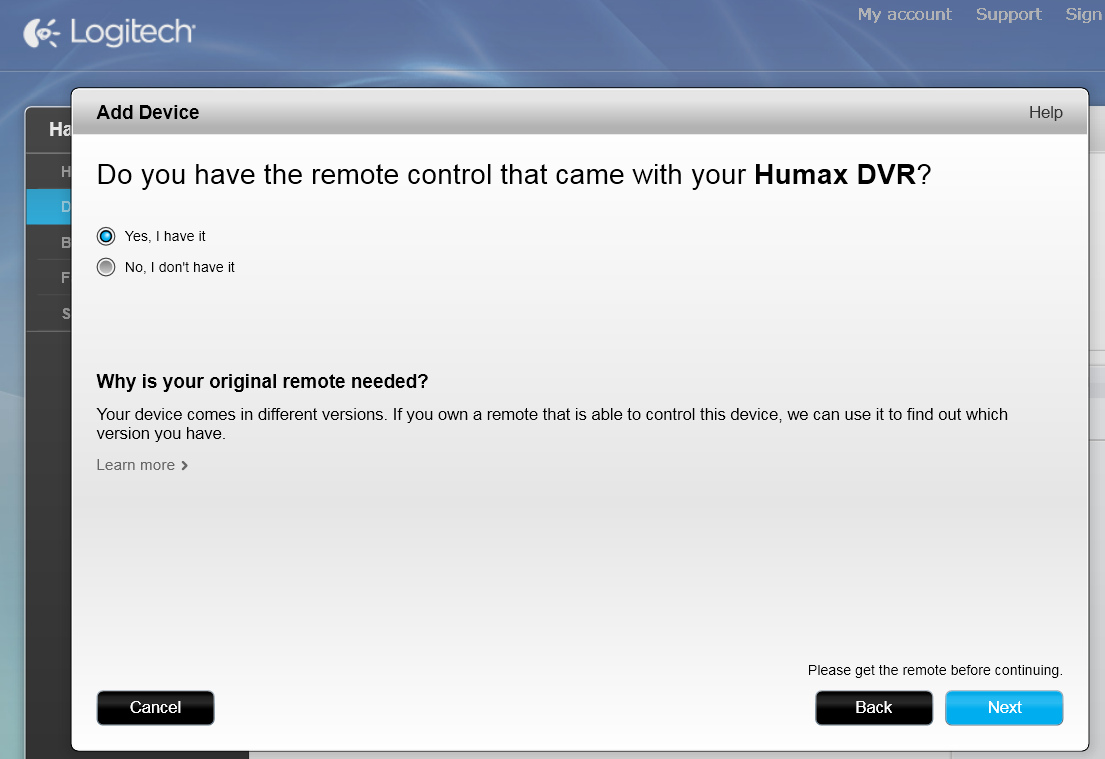We have been here before! It only works is some other user has input all the codes for your mode correctly. As recently as a few months ago, the set I wanted was incorrect and I had to learn the whole lot. The process in the picture worked, but didn't produce the correct setup.
Trev, you was lucky, someone, possibly me, got there first! When Logitech first set up MyHarmony they (a) didn't even know that some Humax remotes had 6 control sets, and (b) hadn't a clue what the others might be, apart from set 1. I set up 6 Humax T2s with completely bogus sets 2 to 6 and they entered their database. The only keys that worked correctly in 2--6 were the ones their setup procedure requested, all the others were Mode 1. I intended to complete them all, but fell out of love with the Harmony Touch I had been given to review. I have only recently returned to it, and now use it regularly, since two Harmony 900s suffered premature death-by-software when being updated. (Plus, there are one or two keys on some units that are irrelevant to others, eg, an internet button makes no sense on a Foxsat.)
On a similar topic, does anyone else use the smart hub? Ours regularly falls asleep. I didn't notice at first because our 1000S was showing very similar symptoms, and still occasionally does, ie, complete unresponsiveness. However, when it is the 1000S, its display goes almost blank and you have to power cycle it. When it is the hub, nothing responds, none of the units from any manufacturer, except to the Off button on the remote, which they all obey. On starting the activity again, all functions are restored. Strange indeed!



 ) but can't find any other codeset for the T2 on the harmony database as you don't seem to be able to browse for what you want.
) but can't find any other codeset for the T2 on the harmony database as you don't seem to be able to browse for what you want.