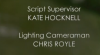Samuel98
New Member
Hey,
I recently purchased a Humax HDR-200T unit, and after recording a few shows I have noticed that the scrolling credits at the end of recordings - or text in general - are very strange, sort of stuttered.
For example, I have attached an image of what happens and how it looks on the credits of C4 HD Hollyoks episode.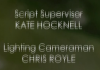
Does anybody know why this is or how to fix it? It's almost as if the video is starved of bit-rate.
Thanks
I recently purchased a Humax HDR-200T unit, and after recording a few shows I have noticed that the scrolling credits at the end of recordings - or text in general - are very strange, sort of stuttered.
For example, I have attached an image of what happens and how it looks on the credits of C4 HD Hollyoks episode.
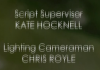
Does anybody know why this is or how to fix it? It's almost as if the video is starved of bit-rate.
Thanks