Guide now displays correctly on IOS17.1 public beta 3, hopefully it will still work when IOS17.1 is released.Unfortunately I don't have any iPads to test on. If you have the option to change it then on the iPad make sure it is requesting a desktop version of the site, other than that I'm not sure what the issue is. Hopefully it should work okay using the search and 'programs by channel' to set up recordings as those pages are much simpler mark up. If the changes are also coming to Chrome then it may break for me as well in which case I can find the problem and fix it.
-
 The forum software that supports hummy.tv has been upgraded to XenForo 2.3!
The forum software that supports hummy.tv has been upgraded to XenForo 2.3!
Please bear with us as we continue to tweak things, and feel free to post any questions, issues or suggestions in the upgrade thread.
You are using an out of date browser. It may not display this or other websites correctly.
You should upgrade or use an alternative browser.
You should upgrade or use an alternative browser.
HDR-FOX T2 to HDHomeRun, my journey
- Thread starter lc200
- Start date
If I want to retune, will the above keep my recording schedule?
- Stop the DvrOnTime service manually
- Copy the database files for C:\Program Files\DvrOnTime called DvrOnTime.mdf and DvrOnTime_log.ldf to another location
- Retune
- Copy over the database files with the those from step 2
- Restart the service
Yes it will keep the recording schedule, not sure what the numbered instructions relate to however, but you can just retune anytime using the option under Settings. The recording schedule will all go to "Pending..." immediately after a retune but as the guide repopulates they should all have times again. The only time some schedules may not be set again is where the channel has a new service identifier, this happened recently with BBC HD when they moved to a regional service on HD, so it would just be the case of doing a search for that program again and setting it then deleting the one stuck at "Pending...".If I want to retune, will the above keep my recording schedule?
Yes, absolutely no need to copy the database, I'm not sure where those instructions originated from. The database holds the tuning information so if you copied back the original database you'd end up back where you started with the same tuned channelsThanks for the reply, forgive me for been thick, but are you saying there is no need to copy the database? Just retune and the recording schedule ill still be there?
I can't thank you enough for the programme

The retune is complete
Right, one of the reasons I wanted to retune is because I'm having problems with the Drama channel. Nothing records from it. The Recording schedule says "The program is currently been recorded" and a directory is created, but it's always empty and Adbreaker doesn't register the recording either.
Drama records fine on the Humax, so I don't think it's me. Anyone know where to look to see what's going on?
Right, one of the reasons I wanted to retune is because I'm having problems with the Drama channel. Nothing records from it. The Recording schedule says "The program is currently been recorded" and a directory is created, but it's always empty and Adbreaker doesn't register the recording either.
Drama records fine on the Humax, so I don't think it's me. Anyone know where to look to see what's going on?
Last edited:
MymsMan
Ad detector
I can confirm the issue with recording on Drama, I atach the log file which shows Call the midwife as recording but the directory is emptyThe retune is complete
Right, one of the reasons I wanted to retune is because I'm having problems with the Drama channel. Nothing records from it. The Recording schedule says "The program is currently been recorded" and a directory is created, but it's always empty and Adbreaker doesn't register the recording either.
Drama records fine on the Humax, so I don't think it's me. Anyone know where to look to see what's going on?
Attachments
sceptic
Active Member
@lc200 Hope you can shed some light on these errors.
03/12/2023 21:09:33 Debug Thread running EPG is alive
03/12/2023 21:09:38 Debug Thread running EPG is alive
03/12/2023 21:09:43 Debug Thread running EPG is alive
03/12/2023 21:09:47 Warning => Corrupt packet total 10 (logging of corrupt packets suspended for 1 minute)
03/12/2023 21:09:48 Debug Thread running EPG is alive
03/12/2023 21:09:53 Debug Thread running EPG is alive
03/12/2023 21:09:56 Warning => Corrupt packet total 3 (logging of corrupt packets suspended for 1 minute)
03/12/2023 21:09:58 Debug Thread running EPG is alive
03/12/2023 21:10:03 Debug Thread running EPG is alive
03/12/2023 21:10:08 Debug Thread running EPG is alive
03/12/2023 21:10:13 Debug Thread running EPG is alive
03/12/2023 21:10:13 Error System.IndexOutOfRangeException: Index was outside the bounds of the array.
at TransportStream.Table.GetTableInPacket(Packet packet)
at TransportStream.Table.ProcessPacket(Packet packet)
at DvrOnTime.ProgramRecordByEit.Tuner_PacketReceived(Object sender, EventArgs e)
at HdHomeRun.TunerDevice.PacketExtract(Byte[] data)
at HdHomeRun.TunerDevice.TcpReceiver(Object data)
03/12/2023 21:10:13 Information Streaming stopped on device 1250E143 tuner 2
I seem to be getting a lot of the corrupt packet errors in the log file. I have 2 Quatro's and both they and the PC doing the recording are all hardwired to the switch.
The error stopped the recording 10 mins in (shows as no error in the recording log!) and even worse than that 2 subsequent recordings on the same channel (c4 SD) failed to start and are shown as warnings in the recordings schedule. Any ideas/suggestions?
03/12/2023 21:09:33 Debug Thread running EPG is alive
03/12/2023 21:09:38 Debug Thread running EPG is alive
03/12/2023 21:09:43 Debug Thread running EPG is alive
03/12/2023 21:09:47 Warning => Corrupt packet total 10 (logging of corrupt packets suspended for 1 minute)
03/12/2023 21:09:48 Debug Thread running EPG is alive
03/12/2023 21:09:53 Debug Thread running EPG is alive
03/12/2023 21:09:56 Warning => Corrupt packet total 3 (logging of corrupt packets suspended for 1 minute)
03/12/2023 21:09:58 Debug Thread running EPG is alive
03/12/2023 21:10:03 Debug Thread running EPG is alive
03/12/2023 21:10:08 Debug Thread running EPG is alive
03/12/2023 21:10:13 Debug Thread running EPG is alive
03/12/2023 21:10:13 Error System.IndexOutOfRangeException: Index was outside the bounds of the array.
at TransportStream.Table.GetTableInPacket(Packet packet)
at TransportStream.Table.ProcessPacket(Packet packet)
at DvrOnTime.ProgramRecordByEit.Tuner_PacketReceived(Object sender, EventArgs e)
at HdHomeRun.TunerDevice.PacketExtract(Byte[] data)
at HdHomeRun.TunerDevice.TcpReceiver(Object data)
03/12/2023 21:10:13 Information Streaming stopped on device 1250E143 tuner 2
I seem to be getting a lot of the corrupt packet errors in the log file. I have 2 Quatro's and both they and the PC doing the recording are all hardwired to the switch.
The error stopped the recording 10 mins in (shows as no error in the recording log!) and even worse than that 2 subsequent recordings on the same channel (c4 SD) failed to start and are shown as warnings in the recordings schedule. Any ideas/suggestions?
sceptic
Active Member
@lc200 Still having recording problems which seem to be related to the corrupt packets. I would appreciate some insight into the potential causes of these errors. For now I changed the priority on my Quatro's to see if that makes any difference. As mentioned before if I get an error on a channel a particular timeslot, subsequent recordings on that channel at later timeslots also seem to fail...
Ian Manning
Member
My DVROntime install is not updating the EPG. If I stop the service and run it from the command line I get this error:
I've had the above error in the past, and managed to resolve it by stopping and restarting the DVROntime service, but this time a restart (and reboot) didn't help.
Any ideas??
EDIT: I've just uninstalled DVROntime and SQLLocalDB, and tried reinstalling both from scratch (I rebooted after installing SQLocalDB). When I try to run the DVROntime (1.0.7) installer I get this error message:
????
Code:
Error connecting to the database, please make sure LocalDB is installed and the database is at C:\Program Files\DvrOnTime\. Error is: System.Exception: Stored Procedure [dbo].[up_DatabaseVersionNumber] reported an error from the database: Connection Timeout Expired. The timeout period elapsed while attempting to consume the pre-login handshake acknowledgement. This could be because the pre-login handshake failed or the server was unable to respond back in time. The duration spent while attempting to connect to this server was - [Pre-Login] initialization=20508; handshake=119;I've had the above error in the past, and managed to resolve it by stopping and restarting the DVROntime service, but this time a restart (and reboot) didn't help.
Any ideas??
EDIT: I've just uninstalled DVROntime and SQLLocalDB, and tried reinstalling both from scratch (I rebooted after installing SQLocalDB). When I try to run the DVROntime (1.0.7) installer I get this error message:
Code:
Unhandled Exception:
Cannot print exception string because Exception.ToString() failed.????
Last edited:
My DVROntime install is not updating the EPG. If I stop the service and run it from the command line I get this error:
Code:Error connecting to the database, please make sure LocalDB is installed and the database is at C:\Program Files\DvrOnTime\. Error is: System.Exception: Stored Procedure [dbo].[up_DatabaseVersionNumber] reported an error from the database: Connection Timeout Expired. The timeout period elapsed while attempting to consume the pre-login handshake acknowledgement. This could be because the pre-login handshake failed or the server was unable to respond back in time. The duration spent while attempting to connect to this server was - [Pre-Login] initialization=20508; handshake=119;
I've had the above error in the past, and managed to resolve it by stopping and restarting the DVROntime service, but this time a restart (and reboot) didn't help.
Any ideas??
EDIT: I've just uninstalled DVROntime and SQLLocalDB, and tried reinstalling both from scratch (I rebooted after installing SQLocalDB). When I try to run the DVROntime (1.0.7) installer I get this error message:
Code:Unhandled Exception: Cannot print exception string because Exception.ToString() failed.
????
Just seen this message and was going to suggest a change to one of the settings. Microsoft did some security changes to the .NET framework and Googling found a suggestion for the problem of connecting and timeouts. The error you are getting now is of course something else.
Are you getting the error message as soon as you try and run the installer, or does it get part way through?
Edit: Can you try downloading the file DvrOnTimeSetup 1.0.6.zip from here: https://drive.google.com/drive/u/3/folders/1oGye2AI8d9DaYdskX2nurjdcfiU7KC68 and install that version, that hopefully should install all okay and get you working again. Then stop the service, download DvrOnTime 1.0.7.zip and extract those files over the existing ones in C:\Program Files\DvrOnTime which gets you back up to the latest version.
Once up and running, if you are getting the same timeout message:
1) Stop the service
2) Open Notepad as an administrator by right clicking Notepad and open as administrator
3) Use File - Open and navigate to C:\Program Files\DvrOnTime and use the open filter to look for all files and then open DvrOnTime.exe.confg, this is an XML file
4) Modify as shown below, we are adding a setting called TransparentNetworkIPResolution=False to the database connection, then save the file and restart the service.
Code:
<setting name="DatabaseConnectionString" serializeAs="String">
<value>Data Source = (LocalDb)\MSSQLLocalDB;Initial Catalog = DvrOnTime; AttachDBFilename=%Path%; TransparentNetworkIPResolution=False</value>
</setting>Hopefully the configuration change will resolve the timeout issues.
Last edited:
Ian Manning
Member
Many thanks for your reply. The setup for 1.0.6 is now failing to complete. I didn't catch the error which flashed up in the console before it closed, but at the end of the process a dialog box pops up:Just seen this message and was going to suggest a change to one of the settings. Microsoft did some security changes to the .NET framework and Googling found a suggestion for the problem of connecting and timeouts. The error you are getting now is of course something else.
Are you getting the error message as soon as you try and run the installer, or does it get part way through?
Edit: Can you try downloading the file DvrOnTimeSetup 1.0.6.zip from here: https://drive.google.com/drive/u/3/folders/1oGye2AI8d9DaYdskX2nurjdcfiU7KC68 and install that version, that hopefully should install all okay and get you working again. Then stop the service, download DvrOnTime 1.0.7.zip and extract those files over the existing ones in C:\Program Files\DvrOnTime which gets you back up to the latest version.
Once up and running, if you are getting the same timeout message:
1) Stop the service
2) Open Notepad as an administrator by right clicking Notepad and open as administrator
3) Use File - Open and navigate to C:\Program Files\DvrOnTime and use the open filter to look for all files and then open DvrOnTime.exe.confg, this is an XML file
4) Modify as shown below, we are adding a setting called TransparentNetworkIPResolution=False to the database connection, then save the file and restart the service.
Code:<setting name="DatabaseConnectionString" serializeAs="String"> <value>Data Source = (LocalDb)\MSSQLLocalDB;Initial Catalog = DvrOnTime; AttachDBFilename=%Path%; TransparentNetworkIPResolution=False</value> </setting>
Hopefully the configuration change will resolve the timeout issues.
"There is a problem with the Windows installer package. A program run as part of the setup did not finish as expected. Contact your support personnel...."
EDIT: found this error in Windows Event Viewer:
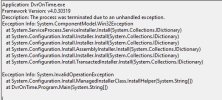
Ian Manning
Member
No - it looks like it rolled back the install after it failedLooks like it is having a problem with installing the service. Do you have a DvrOnTime service showing in your list of services?
Ian Manning
Member
As an experiment, I also tried running the v1.0.6 install on a fresh (newly-installed) Windows 10 VM. That install also failed. So your theory regarding the changes to the .NET framework sounds potentially quite relevant.
I've just tested the installer on Windows 11 and it is working all okay, so I'm not sure what is happening. Did you install the SqlLocalDB using the msi in the 1.0.6 setup zip folder?As an experiment, I also tried running the v1.0.6 install on a fresh (newly-installed) Windows 10 VM. That install also failed. So your theory regarding the changes to the .NET framework sounds potentially quite relevant.
Ian Manning
Member
Yes I installed that first, rebooted, then tried installing DVROntimeI've just tested the installer on Windows 11 and it is working all okay, so I'm not sure what is happening. Did you install the SqlLocalDB using the msi in the 1.0.6 setup zip folder?
