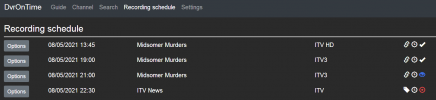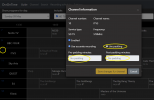Working on a few updates:
- Support for multiple HDHomeRun tuners on the same network with the option to set a preferred device, and so with 2 Quatro tuners you can then utilise both and record up to 8 programs simultaneously!
- Better handling of series linked recordings that have come to an end and sit pending for 13 weeks
- Better handling of accurate recordings to avoid the situation of a program failing to record due to a very last minute reschedule
- Faster display of the Guide when it has been filtered
- Service now starts correctly even if no HDHomeRun device found on the network, previously it might have failed to start if the service came up before a network connection was available, for example a PC reboot
- Fixed a bug that meant tuning channels failed in FireFox