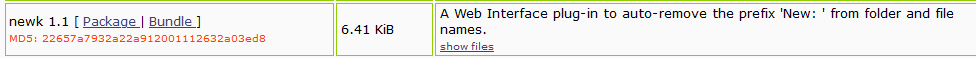Recently I have found a strange issue with recent recordings on my Foxsat-hdr. I have found a fix, but cannot understand what is happening or why. This seems to be happening with all/most (?) recent recordings.
After I record a programme, four files are generated - "programmeName_xxxxxxxx_xxxx.ts", "programmeName_xxxxxxxx_xxxx.nts", "programmeName_xxxxxxxx_xxxx.hmt",
and "New_ programmeName_xxxxxxxx_xxxx.hmt".
I find that I am unable to play the recorded video.
Analysing the two hmt files, the "programmeName_xxxxxxxx_xxxx.hmt" file includes guide text etc, whereas the "New_ programmeName_xxxxxxxx_xxxx.hmt" is much shorter and does not contain guide data. However, both files point to "New_ programmeName_xxxxxxxx_xxxx.ts".
If I then rename "programmeName_xxxxxxxx_xxxx.ts" and "programmeName_xxxxxxxx_xxxx.nts" to "New_ programmeName_xxxxxxxx_xxxx.ts" and "New_ programmeName_xxxxxxxx_xxxx.nts" all is well and I can play the files.
I attach the two hmt files, in case they shed any light on what is happening.
I have recently run a fix-disk via SSH and no errors were flagged.
Thank you for any assistance anyone can give me.
PS I have just noticed there is a "newk" plugin, but not sure how this will work if there are two hmt files, one prepended with New_ and the other not.
After I record a programme, four files are generated - "programmeName_xxxxxxxx_xxxx.ts", "programmeName_xxxxxxxx_xxxx.nts", "programmeName_xxxxxxxx_xxxx.hmt",
and "New_ programmeName_xxxxxxxx_xxxx.hmt".
I find that I am unable to play the recorded video.
Analysing the two hmt files, the "programmeName_xxxxxxxx_xxxx.hmt" file includes guide text etc, whereas the "New_ programmeName_xxxxxxxx_xxxx.hmt" is much shorter and does not contain guide data. However, both files point to "New_ programmeName_xxxxxxxx_xxxx.ts".
If I then rename "programmeName_xxxxxxxx_xxxx.ts" and "programmeName_xxxxxxxx_xxxx.nts" to "New_ programmeName_xxxxxxxx_xxxx.ts" and "New_ programmeName_xxxxxxxx_xxxx.nts" all is well and I can play the files.
I attach the two hmt files, in case they shed any light on what is happening.
I have recently run a fix-disk via SSH and no errors were flagged.
Thank you for any assistance anyone can give me.
PS I have just noticed there is a "newk" plugin, but not sure how this will work if there are two hmt files, one prepended with New_ and the other not.
Attachments
Last edited: