Trajet
Member
Could we not make this part of the custom portal?
Yes Please from me.

Could we not make this part of the custom portal?
Could we not make this part of the custom portal?
Can you share a photo? I haven't ever seen that...I was keeping most of it.
Interesting observation: Since doing some cropping, and keeping the originals for the time being, when I see the standard pie chart onscreen it now has two sectors. Below the blue sector showing my USB usage is a smaller one in a darker blue.
Not repeated on Webif or RS.
af123@hummypkg.org.uk is fine, thanks. The Tapatalk app allows you to upload a photo directly to the forum but I don't think the 'Upload a File' link below the reply box works on the iPad.I have taken a photo with my iPad, but how to get it to you?
I could try to email it. Have you got a dummy email address?
Over the last few weeks, with the nights drawing in I've been working on a little project to bring on-box editing to our HD/HDRs. My old Digifusion box could do it and I've missed it.
The result is nicesplice and its just about ready for release into the wild...
There are a couple of new packages in the repository. The first is the nicesplice program itself. This takes one (or more) humax recording(s) and can cut segments out and join recordings together.
 If/When it can/is implemented for Hi-Def, I can think of a few happy chappies. It will avoid a whole load of work editing in software on the computer. I hadn't used the bookmark feature before, did notice the bookmark could only be applied when playing, not when paused. Therefore it isn't possible to be frame accurate.
If/When it can/is implemented for Hi-Def, I can think of a few happy chappies. It will avoid a whole load of work editing in software on the computer. I hadn't used the bookmark feature before, did notice the bookmark could only be applied when playing, not when paused. Therefore it isn't possible to be frame accurate.Would he see it if he hasn't checked the box in Settings/Advanced Settings?Did you mean to say Custom Firmware? If so, It already is
OK, I will await developments.One thing to watch out for - I just had a problem with the box getting confused if you end up with edited and original recordings done via webif in the same directory. The fact they have identical file names causes the trouble. The magic folders interface avoids this by adding a timestamp to the new recording - af123 is going to fix webif to do similar shortly, but in the meantime make sure you avoid this...
OK, I will await developments.
The original file retains the bookmarks and Opt+ has the option to crop. That's one button I will not push just yet. BH!
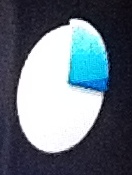
Joining of files from different TV channels often does not work.
Yes there is a shadow but small. What we are seeing is a definite wedge (sector) of a darker blue. (HD)Can I add a couple of photos, On the left Internal HDD usage, On the Right USB Usage, both from a HDR-FOX-T2 that has never had any Custom Firmware Packages installed, Notice they both have a '3 o Clock shadow, So I think the two two tone pie is normal PHOTO
Yes there is a shadow but small. What we are seeing is a definite wedge (sector) of a darker blue. (HD)
Not wanting to criticise or be unnecessarily picky, but since "firmware" is what gets burned into ROM (even if some kind of erasable EEPROM), it is only really the custom boot code that can be described as CF. That's why I refer to it as the MSP (particularly the bulk which loads from disk).Did you mean to say Custom Firmware? If so, It already is
