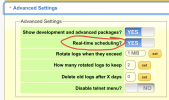The regular 4.30 thing is an automatic search for over-the-air updates to the Humax firmware, and there have been none of those for years. If there were, an update would wipe the custom firmware - so CF users should have disabled the 4.30 schedule (not essential now).
The 4.30 OTA search did not fix your problem. If the machine was in standby and booted to perform an OTA search, the boot fixed your problem.
See
Preventing External Events from Disturbing the CF (click).
A manual schedule restore operation
has to be followed by a reboot. There is a flag at the top of the WebIF page telling you to do so, after a restore. RTS has no effect on this.
This is completely unnecessary under these circumstances. There is a fundamental difference between updating the base
CF (a manual operation involving plugging in a
UPD containing a .hdf file, forcing a reboot, then "downloading" and "programming" on screen), and updating the
packages (including WebIF - which is just another package). The packages need updating separately from the CF, and far more frequently (unless you "don't fix what ain't broke"). Actual CF updates are rare.
All CF users need to be aware of the differences between CF and packages. It might help for you to read
Quick Guide to Custom Firmware (click).
For information: that had no effect of your problem, it just helps it not be a problem again in the future by turning off a feature originally intended to prevent continuous crash cycles. Some packages have elements resident in Flash, and these packages get disabled in case they were the cause of the crash (which disables some functionality - including
nugget, which implements RTS). Experience indicates this precaution is not necessary (because af123 has already screened out these problems during alpha testing), but comes with a risk that a future bug
could (potentially) be very difficult to counter. Beta testers might be best advised not to set no_plugin_autodisable (make your own minds up on that one, but be aware of the risk).
The alternative is having to run
fix-flash-packages after a double-crash (as flagged up in WebIF) - not exactly arduous. Crashes happen, whether you like it or not (particularly when the HDR-FOX has Internet access).
Always necessary to be methodical.
I'm trying to understand why you went the route you did. What guidance? Be precise. If it was this:
Steps for Resolving HDR-FOX Crash/Reboot Issues (click)
...you need to understand that one crash does not represent an "issue". My machines all crash from time to time, all I do is reboot them, and run
fix-flash-packages only if necessary. A crash "issue" is when it keeps doing it.