MymsMan
Ad detector
Many users don't like the recording directory structure imposed by Humax for series recordings and use tools like Sweeper to move recordings after completion into folders structures more to their liking or to other USB / NAS disks.
But it has not been possible to write the recording directly to another folder or disk without needing to copy it.
Prompted by posts in another thread I wondered what would happen if I created a symlink in place of the series folder so I gave it a go
And it worked
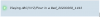
although the status messages shows playing rather than recording.
The webif does show active recording in progress

The Alias folder does not appear in the Humax SUI media list
but you can see the recording in the target folder where it shows without the red recording dot.
Chase playing is possible but, because the Humax doesn't recognise it as an active recording, skipping and fast forward are only available in the first part of the programme (same restrictions as detectads chase play)
Auto decryption and I presume other auto- functions work, but no detectads chaserun processing since recmon doesn't monitor folders where recording don't normally start.

Emboldened by my success I then tried writing to a NAS drive and that also worked
Playback from the NAS seemed to be problem free but for a more thorough test I should use HD rather than SD and record something that I can actually tolerate watching!
One problem is that many of the webif processes assume that intermediate files can be written to working folders on the local disk and moved to the final destination with a quick mv command but it is unnecessary, undesirable and slow to move a file across the nework just to put it into the dustbin!

I haven't tried with a USB disk yet but I imagine the results would be similar
This technique wont work with one-off recordings unfortunately
But it has not been possible to write the recording directly to another folder or disk without needing to copy it.
Prompted by posts in another thread I wondered what would happen if I created a symlink in place of the series folder so I gave it a go
Code:
mkdir ABC/XYZ
ln -s ABC/XYZ "Four in a Bed"although the status messages shows playing rather than recording.
The webif does show active recording in progress
The Alias folder does not appear in the Humax SUI media list
but you can see the recording in the target folder where it shows without the red recording dot.
Chase playing is possible but, because the Humax doesn't recognise it as an active recording, skipping and fast forward are only available in the first part of the programme (same restrictions as detectads chase play)
Auto decryption and I presume other auto- functions work, but no detectads chaserun processing since recmon doesn't monitor folders where recording don't normally start.
Emboldened by my success I then tried writing to a NAS drive and that also worked
Code:
ln -s /media/[NAS-Videos]/123 "Four in a Bed"One problem is that many of the webif processes assume that intermediate files can be written to working folders on the local disk and moved to the final destination with a quick mv command but it is unnecessary, undesirable and slow to move a file across the nework just to put it into the dustbin!
I haven't tried with a USB disk yet but I imagine the results would be similar
This technique wont work with one-off recordings unfortunately
Attachments
Last edited:


