Black Hole
May contain traces of nut
Ping works and Telnet works. Is there anything I can do to find out what's going on?

owl@ZEN:~$ ping 192.168.1.13
PING 192.168.1.13 (192.168.1.13) 56(84) bytes of data.
64 bytes from 192.168.1.13: icmp_seq=1 ttl=64 time=14.2 ms
64 bytes from 192.168.1.13: icmp_seq=2 ttl=64 time=4.93 ms
64 bytes from 192.168.1.13: icmp_seq=3 ttl=64 time=4.85 ms
64 bytes from 192.168.1.13: icmp_seq=4 ttl=64 time=3.93 ms
64 bytes from 192.168.1.13: icmp_seq=5 ttl=64 time=3.16 ms
64 bytes from 192.168.1.13: icmp_seq=6 ttl=64 time=3.73 ms
64 bytes from 192.168.1.13: icmp_seq=7 ttl=64 time=4.27 ms
64 bytes from 192.168.1.13: icmp_seq=8 ttl=64 time=4.65 ms
^C
--- 192.168.1.13 ping statistics ---
8 packets transmitted, 8 received, 0% packet loss, time 7008ms
rtt min/avg/max/mdev = 3.155/5.458/14.155/3.335 ms
owl@ZEN:~$ telnet 192.168.1.13
Trying 192.168.1.13...
Connected to 192.168.1.13.
Escape character is '^]'.
Humax HDR-Fox T2 (HDRFOX3) 1.03.12/3.14
HDRFOX3# tmenu
Menu version 1.24
Enter system PIN: ****
[1]+ Stopped tmenu
HDRFOX3# service
Name Installed Autostart Running
---- --------- --------- -------
betaftpd Yes Yes Yes
cifs Yes Yes Yes
cron Yes Yes Yes
dropbear Yes Yes Yes
epg Yes Yes Yes
lighttpd Yes Yes Yes
mdnsd Yes Yes Yes
nfs Yes Yes Yes
recmon Yes Yes Yes
samba Yes Yes Yes
virtual-disk Yes Yes Yes
webshell Yes Yes Yes
Syntax:
service <service> start
service <service> stop
service <service> restart
service <service> auto (toggles autostart)
HDRFOX3# tmenu
Menu version 1.24
Enter system PIN: ****
[2]+ Stopped tmenu
HDRFOX3# ps ax
PID TTY STAT TIME COMMAND
1 ? Ss 0:08 init
2 ? S 0:09 [migration/0]
3 ? SN 0:00 [ksoftirqd/0]
4 ? S 0:07 [migration/1]
5 ? SN 0:00 [ksoftirqd/1]
6 ? S< 0:00 [events/0]
7 ? S< 0:00 [events/1]
8 ? S< 0:00 [khelper]
9 ? S< 0:00 [kthread]
10 ? S< 0:02 [kblockd/0]
11 ? S< 0:00 [kblockd/1]
12 ? S< 0:00 [khubd]
13 ? S< 0:00 [kseriod]
14 ? S 0:15 [pdflush]
15 ? S 0:14 [pdflush]
16 ? S< 0:12 [kswapd0]
17 ? S< 0:00 [aio/0]
18 ? S< 0:00 [aio/1]
19 ? S< 0:00 [ata/0]
20 ? S< 0:00 [ata/1]
21 ? S< 0:00 [ata_aux]
22 ? S< 0:00 [scsi_eh_0]
23 ? S< 0:00 [scsi_eh_1]
24 ? S 0:09 [mtdblockd]
25 ? S< 0:00 [kpsmoused]
26 ? Ss 0:00 /bin/sh /etc/init.d/rcS
87 ? SN 0:00 [jffs2_gcd_mtd1]
88 ? SN 0:00 [jffs2_gcd_mtd2]
158 ? S 0:01 /usr/bin/dnsmasq
165 ? SNs 0:00 /sbin/utelnetd -l /bin/sh -p 23 -d -b
259 ? S< 0:00 [file-storage-ga]
279 ? S 0:00 /bin/sh /etc/init.d/S90settop start
307 ? S< 0:00 [scsi_eh_2]
308 ? S< 0:00 [usb-storage]
318 ? Sl 318:48 /usr/bin/humaxtv
829 ? R 3:23 [RtmpTimerTask]
830 ? S 0:40 [RtmpMlmeTask]
831 ? S 0:00 [RtmpCmdQTask]
982 ? S< 0:03 [kjournald]
1367 ? S< 0:46 [kjournald]
1369 ? S< 0:00 [kjournald]
1608 ? S< 0:00 [cifsoplockd]
1609 ? S< 0:00 [cifsdnotifyd]
1619 ? SNs 0:06 /mod/sbin/crond
1669 ? SN 0:00 /mod/sbin/lighttpd -f /mod/etc/lighttpd/server.conf
1670 ? SN 0:00 /mod/sbin/lighttpd -f /mod/etc/lighttpd/server.conf
1671 ? SN 0:00 /mod/sbin/lighttpd -f /mod/etc/lighttpd/server.conf
1695 ? SNs 0:00 /mod/sbin/atd
1698 ? SNs 0:05 /mod/sbin/portmap
1755 ? SN 0:00 /bin/sh /mod/etc/init.d/S54recmon start
1758 ? SN 0:00 /mod/sbin/recmon -D /media/My Video
1810 ? SN 0:00 /bin/sh /mod/etc/init.d/S60parseepg start
1813 ? SN 36:07 /mod/bin/epg -f /mnt/hd1/dvbepg/epg.dat sqlitedumpd /
1845 ? SNl 0:05 /mod/sbin/mdnsd
1855 ? SN 0:00 /mod/boot/2/webshell/shellinaboxd -t --css=/mod/webif
1867 ? SN 0:00 /mod/boot/2/webshell/shellinaboxd -t --css=/mod/webif
1868 ? SNs 0:00 /mod/sbin/dropbear -p 22
1893 ? SN 0:00 /mod/sbin/betaftpd
1921 ? SN 14:21 /bin/sh /mod/sbin/scanmounts
2052 ? SNs 1:13 /mod/sbin/smbd -D
2100 ? SNs 0:04 /mod/sbin/nmbd -D
2152 ? SN 0:00 /mod/sbin/smbd -D
2160 ? SNs 0:11 /mod/sbin/rpc.mountd
2167 ? SNs 0:00 /mod/sbin/rpc.statd
2170 ? SN 0:00 [nfsd]
2172 ? SN 0:00 [lockd]
2174 ? S< 0:00 [rpciod/0]
2175 ? S< 0:00 [rpciod/1]
2210 ? SN 0:01 /bin/sh /mod/bin/radio_ss_off
27158 ? SN 0:00 [cifsd]
29657 ? DN 0:00 umount /media/HDFOX3 -l
29660 ? SN 0:00 /bin/sh -c /mod/monitor/run
29662 ? SN 0:00 /bin/sh /mod/monitor/run
29671 ? DN 0:00 /mod/bin/jimsh /mod/monitor/bin/smart
29700 ? SN 0:00 /bin/sh /mod/bin/radio_ss_off
29701 ? SN 0:00 /bin/sh /mod/bin/radio_ss_off
29702 ? SN 0:00 /mod/bin/jimsh /mod/bin/status
29703 ? SN 0:00 grep Watching
29705 ? SN 0:00 /bin/sh /mod/webif/lib/bin/lsof -Fnsa -p 318
29706 ? DN 0:00 /mod/bin/lsof -Fnsa -p 318
29717 ? SN 0:00 /bin/sh -c /mod/monitor/run
29720 ? SN 0:00 /bin/sh /mod/monitor/run
29728 ? DN 0:00 /mod/bin/jimsh /mod/monitor/bin/smart
29907 ? SN 0:00 /bin/sh -c /mod/webif/lib/auto/scan >/dev/null 2>>/mo
29909 ? SN 0:02 /mod/bin/jimsh /mod/webif/lib/auto/scan
29954 ? SN 0:00 /bin/sh /mod/webif/lib/bin/lsof -X -Fn /media/My Vide
29955 ? DN 0:00 /mod/bin/lsof -X -Fn /media/My Video/[NEWS]/Breakfast
29956 ? SN 0:00 /mod/bin/lsof -X -Fn /media/My Video/[NEWS]/Breakfast
29987 ? SN 0:00 /bin/sh -c /mod/monitor/run
29990 ? SN 0:00 /bin/sh /mod/monitor/run
29998 ? DN 0:00 /mod/bin/jimsh /mod/monitor/bin/smart
30187 ? SN 0:00 /bin/sh -c /mod/monitor/run
30189 ? SN 0:00 /bin/sh /mod/monitor/run
30197 ? DN 0:00 /mod/bin/jimsh /mod/monitor/bin/smart
30388 ? SN 0:00 /mod/bin/jimsh /mod/webif/html/index.jim
30394 ? SN 0:00 /bin/sh /mod/webif/lib/bin/lsof -X -Fn -p 318
30395 ? DN 0:00 /mod/bin/lsof -X -Fn -p 318
30402 ? SN 0:00 /bin/sh -c /mod/monitor/run
30405 ? SN 0:00 /bin/sh /mod/monitor/run
30414 ? DN 0:00 /mod/bin/jimsh /mod/monitor/bin/smart
30623 ? SN 0:00 /bin/sh -c /mod/monitor/run
30626 ? SN 0:00 /bin/sh /mod/monitor/run
30633 ? DN 0:00 /mod/bin/jimsh /mod/monitor/bin/smart
30660 ? SN 0:00 /mod/bin/jimsh /mod/webif/html/index.jim
30666 ? SN 0:00 /bin/sh /mod/webif/lib/bin/lsof -X -Fn -p 318
30667 ? DN 0:00 /mod/bin/lsof -X -Fn -p 318
30706 ? SN 0:00 /mod/bin/jimsh /mod/webif/html/index.jim
30712 ? SN 0:00 /bin/sh /mod/webif/lib/bin/lsof -X -Fn -p 318
30713 ? DN 0:00 /mod/bin/lsof -X -Fn -p 318
30721 pts/0 SNs 0:00 -/bin/sh
30756 pts/0 TN 0:00 /bin/sh /bin/tmenu
30758 pts/0 TN 0:00 /bin/sh /var/lib/humaxtv_backup/mod/tmenu
30773 pts/0 TN 0:00 /bin/sh /var/lib/humaxtv_backup/mod/tmenu
30774 pts/0 DN 0:00 mount
30775 pts/0 TN 0:00 grep -c /mnt/hd.
30997 pts/0 TN 0:00 /bin/sh /bin/tmenu
30999 pts/0 TN 0:00 /bin/sh /var/lib/humaxtv_backup/mod/tmenu
31014 pts/0 TN 0:00 /bin/sh /var/lib/humaxtv_backup/mod/tmenu
31015 pts/0 DN 0:00 mount
31016 pts/0 TN 0:00 grep -c /mnt/hd.
31077 ? SN 0:00 /bin/sh -c /mod/monitor/run
31080 ? SN 0:00 /bin/sh /mod/monitor/run
31089 ? DN 0:00 /mod/bin/jimsh /mod/monitor/bin/smart
31146 pts/0 RN+ 0:00 ps ax
HDRFOX3#Is that supposed to be listed in the database browser?monitor.db
What does it show with uptime ?..
Anyway, the Sysmon charts show nothing untoward except a gap in the record from about 5.30am until reboot at about 3pm. The HDD Sysmon chart is a flat line for the last year.
I'll get around to a fixdisk at some point (not right now).
What do you think stomped on tmenu?
No. The amount of data would kill it.Is that supposed to be listed in the database browser?
That's good.The HDD Sysmon chart is a flat line for the last year.
No idea.What do you think stomped on tmenu?
What is uptime? What is the "it" of which you speak?What does it show with uptime ?
If you mean have I been poking it from my iPad and my PC, the answer is yes.Do you have multiple connections to this machine from other devices?
What is uptime? What is the "it" of which you speak?
If you mean have I been poking it from my iPad and my PC, the answer is yes.
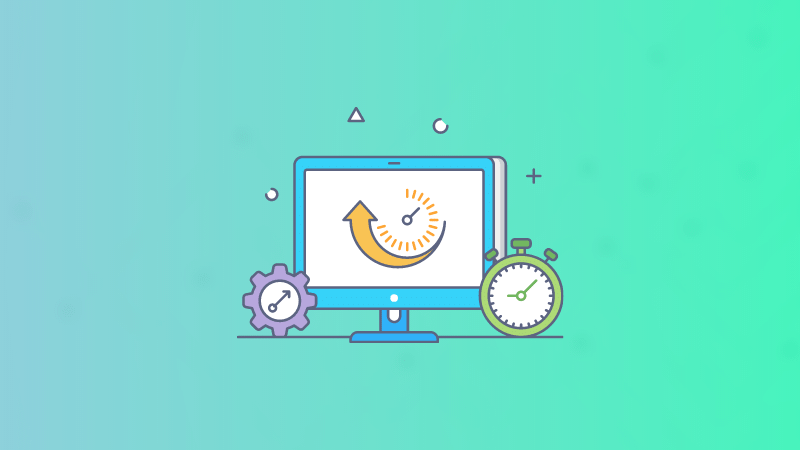
 linuxhandbook.com
linuxhandbook.com
uptimemay confirm this. (Struggling to format text using mobile.)What I meant to say was are the other devices still connected to this machine? Eg via telnet or ssh..
Do you have multiple connections to this machine from other devices?
What, not very tidy in as much as it was power-cycled?!!I think maybe the earlier reboot you mention at 1500 ish may not have been very tidy.

No.What I meant to say was are the other devices still connected to this machine? Eg via telnet or ssh
No channels, rather than the Factory wizard, on the next restart. Presumably just the channel DB got trashed rather than whatever wider set of DBs forces the wizard. nO C and then ----. During the whirling rectangle, there's now a boot that I hadn't observed before (could I really have missed it on all the thousands of previous restarts?). The automatic schedule restore ran and rebooted the system: if there had been any channels that might have worked. The WiFi connected properly. A schedule backup with Favourites names but no channels was made. After retuning there were no Favourites or names of them, but the backup from this morning's restart could be restored and then restarting again left the system as it should have been.You mean for auto-schedule-restore? No, RTS doesn't work with that, you still need a reboot. Ditto manual restore.Isn't that why we have the RTS hook?
