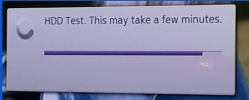I didn't know it was in Flash. Knowing that would have saved me alot of hassle!! When looking at the drives and folders, is there anyway to tell what's in flash and what's not?It doesn't matter. You can always re-format. And badblocks doesn't necessarily destroy the data anyway.
CF (and badblocks) is in flash and nothing to do with any packages you may install later on to the disk.
I'm assuming you can stop the humax formatting the drive when installing a new one and then access the unit via telnet to then run checks etc.?
I came across a thread from someone replacing and testing HDDs before putting them into use suggesting to do it and it sounded like it was more thorough than a SMART test but agree it would obviously take a long time and be much less convenient.If the disk is about to be or has just been formatted, just run the short or even long SMART test, which should run happily in the disk firmware while the system is running, and be much quicker than badblocks.
If you go via the command window from webif and execute a long SMART test, do you have to keep the window / session live or can you come back to it later or does it report somewhere - perhaps on the HDD diagnostics page?
Thanks
Rodp