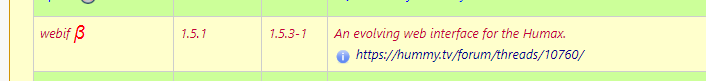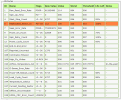prpr
Well-Known Member
What version are you on? There was a fix in 1.5.2-6 for various SMART related things.Why is this not then showing up in the diagnostics part of webif?
Possibly.Also can just check that this drive still has plenty of life in it as it's only reallocated 112 sectors?
I recently had a 4TB drive (about 900MB in use) go from 0 bad sectors to 112 from one night's check to the next night's.
The following morning it had several thousands of bad sectors. I switched the machine off remotely as I was away.
When I got back I switched it on with a view to seeing what the damage was, and heard lots of clicking so quickly turned it off again.
It was clearly beyond my help, so I sent it for pro data recovery. The initial assessment was that they could get back 75% to 100% of the data.
Great I thought. Then they gave me the price. It was roughly £1200.
Having umm-ed and ahh-ed I decided to bite the bullet. Over two weeks later they told me they couldn't get anything back at all.
The only good part about it was that they didn't charge for the recovery attempt having failed to do it when they said they could.
I'm still mortified about the loss several weeks later (the first unrecoverable one I've ever had in well over 35 years), and I've only recovered a small amount of the material from other sources. I do know exactly what was lost as Remote Scheduling has the list of disk contents stuck in it.
I had multiple backup options available but, with everything else that's happened in the recent past, hadn't had time to make copies of stuff.
Last edited: