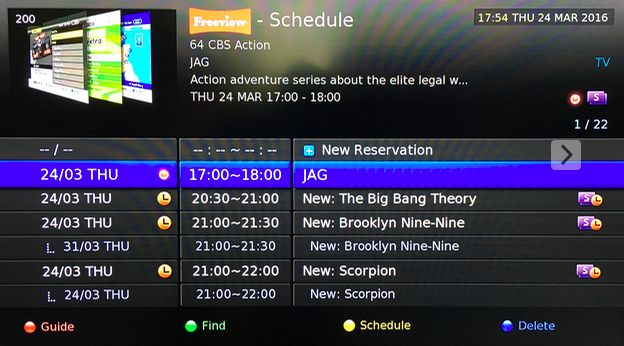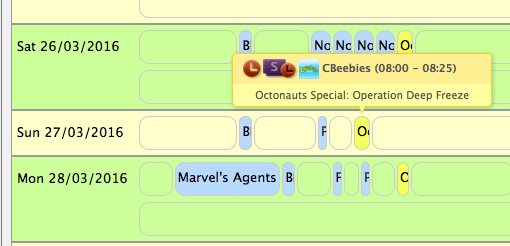hairy_mutley
Active Member
ITV2+1 has the same duplication.
One episode shows as above (episodes on 24th & 31st), however, the other shows episodes on 24th and 26th but not 31st.
One episode shows as above (episodes on 24th & 31st), however, the other shows episodes on 24th and 26th but not 31st.