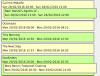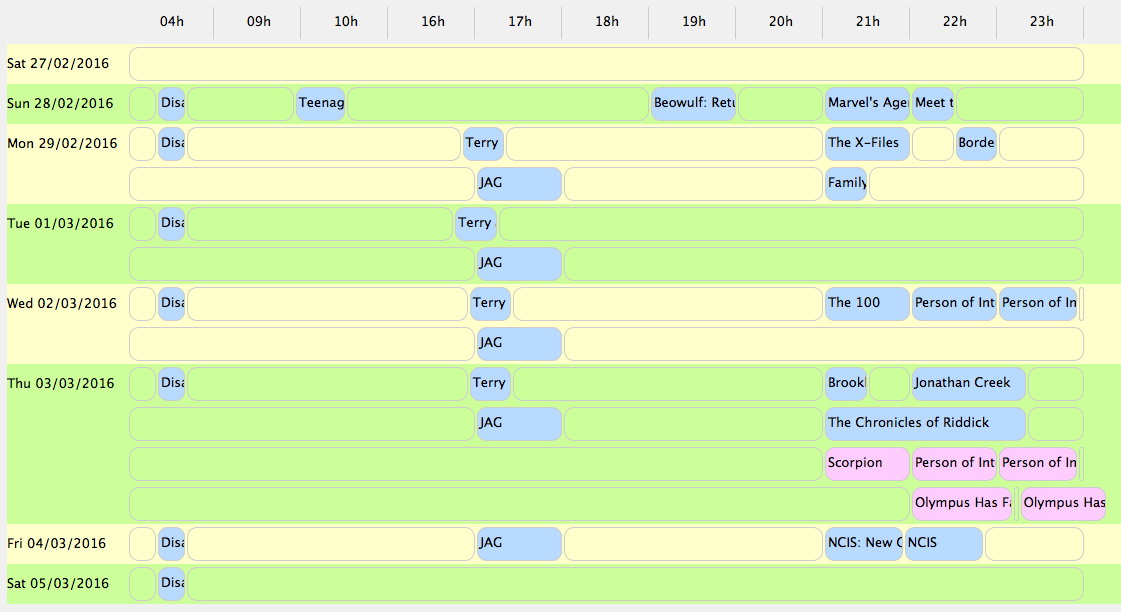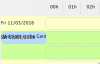MymsMan
Ad detector
I could certainly live with the horizontal display but I agree with BH and prpr that a vertical display would be better, there would be no need for separate tabular and graphic view, all of the table information could be contained within a vertical overlap display.
The horizontal display is rather too compressed.
I suggested the use of a jquery plugin to separate the data layer from the presentation layer, Using a plugin you are of course constrained by what the plugin developer has chosen to provide in terms of functionality but it does save the need for reinventing the wheel and creating all of the html tags needed to display a timeline. Instead all the server needs to do is generate a simple JSON data structure with the schedule data and let the browser handle rendering it. Potentially the same data structure could be used to generate horizontal or vertical timelines based on user choice.
Most of us have browsers running on computers far more powerful than the Humax, and in another thread it was mentioned that RS server used to be charged on processor usage so I think it makes sense for af123 to concentrate on the logic of conflict detection rather than generating a fully formatted display on the server.
PS. I notice the disable OTA reminder is not fully expanded in the schedule - While this, in itself, is not important other time scheduled repeating recordings and reminders should be expanded since they have the potential to create conflicts.
The horizontal display is rather too compressed.

I suggested the use of a jquery plugin to separate the data layer from the presentation layer, Using a plugin you are of course constrained by what the plugin developer has chosen to provide in terms of functionality but it does save the need for reinventing the wheel and creating all of the html tags needed to display a timeline. Instead all the server needs to do is generate a simple JSON data structure with the schedule data and let the browser handle rendering it. Potentially the same data structure could be used to generate horizontal or vertical timelines based on user choice.
Most of us have browsers running on computers far more powerful than the Humax, and in another thread it was mentioned that RS server used to be charged on processor usage so I think it makes sense for af123 to concentrate on the logic of conflict detection rather than generating a fully formatted display on the server.
PS. I notice the disable OTA reminder is not fully expanded in the schedule - While this, in itself, is not important other time scheduled repeating recordings and reminders should be expanded since they have the potential to create conflicts.


 It would be much better if two events that started or finished at the same time aligned vertically. The box borders confuse the visualisation.
It would be much better if two events that started or finished at the same time aligned vertically. The box borders confuse the visualisation.