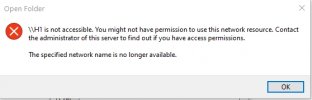I can't make this work for inter-Fox shares.
Normally my HD-FOX has
network-shares-automount access set up by SMB to the three HDR-FOXes. Now I can only "see" HDR3, which did not have the beta
samba installed.
HDR1 had a customised smb.conf, so I backed that up and replaced it with smb.conf-opkg, and returned the share settings to
folder=My Video (ie nominal; avoiding the special share point I previously had set up in smb.conf. However, this has not made it work.
Looking through the beta smb.conf:
Code:
# The directories under /media are auto-generated and added to the included
# file. Any additional shares which are not under /media should be added
# to this file (/mod/etc/smb.conf).
...so it should have worked with my special share point, which is a folder under /media. Access from the iPad (File Explorer app) confirms this, it can see all the folders and mounts under /media.
The only other thing I can think of is that the current CF version of
cifs (2.6.18) is not compatible with this Samba3 beta. Why would that be? SMB1?
PS: I transplanted my root share from the "old" smb.conf, and have confirmed I can now see it from File Explorer. Still no-show from the HD-FOX.