I've just checked and the option is definitely there in the latest version. You could try clearing your browser cache just in case it's remembered the old schema file.That is strange. The one that doesn't work has sweeper 2.1.4-2 (no upgrade available) the one that works has 2.0.15-2 (with 2.1.4-2 available as an upgrade - but I don't want to do that as it doesn't seem to work). Is this possibly a bug in the latest version?
-
 The forum software that supports hummy.tv has been upgraded to XenForo 2.3!
The forum software that supports hummy.tv has been upgraded to XenForo 2.3!
Please bear with us as we continue to tweak things, and feel free to post any questions, issues or suggestions in the upgrade thread.
You are using an out of date browser. It may not display this or other websites correctly.
You should upgrade or use an alternative browser.
You should upgrade or use an alternative browser.
[sweeper] Custom rules to manage recordings
- Thread starter af123
- Start date
Black Hole
May contain traces of nut
Doesn't it work when you try it then? Are the queued items decrypted?
Black Hole
May contain traces of nut
Check ffmpeg is installed.
MymsMan
Ad detector
What is your sweeper rule?I have another question. The "queue files for audio extraction" option - what else do I need to do to get it to work? Do I need to install something else for the audio extraction or schedule something to do it?
Are there any entries shown on the queue display?
What are your queue processing settings?
Are you trying to use fast -mp2 or slow -mp3 extraction?
What does Sweeper Run Now output (or auto log with debugging logging) show?
When I last tried mp3 extraction from radio was slower than real time.
Black Hole
May contain traces of nut
It is - IIRC about 6x. Any interruption (eg the Humax going into standby) will mean you have to start all over again.When I last tried mp3 extraction from radio was slower than real time.
You've cut it off but it looks like it's processing a Dragon's Den recording there which is why the test for the radio flag says Nomatch. Do you have a section of output for when it's looking at something recorded from the radio?Here is the rule
and I think this is the output
Black Hole
May contain traces of nut
Gary - it would be more useful to post a text capture than a screen shot image - then we can scroll through it to our heart's content looking for clues.
For instructions see Newbies' Guide to the Forum (click)
For instructions see Newbies' Guide to the Forum (click)
Black Hole
May contain traces of nut
The rules are independent.
MymsMan
Ad detector
The rule is not a recursive rule so will only process recordings in your My Video root folder.
You either need to make it a recursive rule (Add recurse 1 to start of the rule using the text editor button)
or browse to the Radio folder and create the rule in that folder.
MymsMan
Ad detector
Could it be that it goes to the first rule which say move all radio to the radio folder which fails (because the file is already there), and hence doesn't process it for the next rule?
The rules are independent.
There can be interdependencies between rules.
Rules that move or rename files should be placed before those that queue recordings for processing to avoid file not found errors when the queue is eventually processed
They aren't. Rules are processed in order for each recording. Some actions terminate processing for the matched file. Move is one of those actions so if you have a move rule that matches a recording, none of the following rules will be run. That's shown in the GUI:The rules are independent.
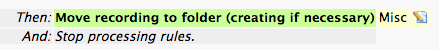
Black Hole
May contain traces of nut

Yes, but unless...
Gary's not given us very much to go on. We need a wider view of the auto.log.
Border
Member
Any way to change all sweeper files to update {flag dedup} to
{flag Deduped} as the former appears as 'undefined' in webif or is the 'D' meant to be 'd'? Edit also noticed tense change as well as capital letter with Deduped!
Also installing predefined ruleset still uses {flag dedup} and doesn't work.
{flag Deduped} as the former appears as 'undefined' in webif or is the 'D' meant to be 'd'? Edit also noticed tense change as well as capital letter with Deduped!
Also installing predefined ruleset still uses {flag dedup} and doesn't work.
Not unless you're familiar with the command line shell and the sed command.. One issue is that it only needs changing in the condition part. 'flag dedup' is fine as an action.Any way to change all sweeper files to update {flag dedup} to
{flag Deduped} as the former appears as 'undefined' in webif or is the 'D' meant to be 'd'? Edit also noticed tense change as well as capital letter with Deduped!
The pre-defined ruleset looks ok to me. It uses 'flag dedup' for the action and 'flag Deduped' for the conditions.Also installing predefined ruleset still uses {flag dedup} and doesn't work.
There seems to be a problem with the GUI though, it's trying to use Deduped for the action too. I'll have a look and see what the best solution is (probably need to allow either)
