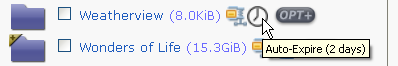-
 The forum software that supports hummy.tv has been upgraded to XenForo 2.3!
The forum software that supports hummy.tv has been upgraded to XenForo 2.3!
Please bear with us as we continue to tweak things, and feel free to post any questions, issues or suggestions in the upgrade thread.
You are using an out of date browser. It may not display this or other websites correctly.
You should upgrade or use an alternative browser.
You should upgrade or use an alternative browser.
[undelete] package released!
- Thread starter af123
- Start date
hairy_mutley
Active Member
After the previous discussions I had already edited the 1.5 script manually... but now I can go back to using the release version and have the settings that I want... nice.
I see that you have also extended the list of retention periods.
I do like having this package and hard to see how it could be improved.
Thanks.
I see that you have also extended the list of retention periods.
I do like having this package and hard to see how it could be improved.
Thanks.
Black Hole
May contain traces of nut
I have been contemplating how I can record a daily news bulletin and make them auto-expire.
I figure that by modifying the destination folder in the recording schedule (which can be done via the WebIF), I can get it to record directly into the recycle bin - where it will get deleted up to a week later depending on how short of disk space I am.
I figure that by modifying the destination folder in the recording schedule (which can be done via the WebIF), I can get it to record directly into the recycle bin - where it will get deleted up to a week later depending on how short of disk space I am.
Black Hole
May contain traces of nut
...but the recycle bin has immunity properties which prevent other things happening (eg auto-decrypt).
Idea: add another WebIF flag for folders "Auto-expire". Folders with that property move content older than a certain preset into the recycle bin. If the expire time can be set individually that would be great (a value in the .flag file perhaps), otherwise a global Settings setting (or the setting is the default value loaded into the .flag file, which can then be modified through the file editor).
Idea: add another WebIF flag for folders "Auto-expire". Folders with that property move content older than a certain preset into the recycle bin. If the expire time can be set individually that would be great (a value in the .flag file perhaps), otherwise a global Settings setting (or the setting is the default value loaded into the .flag file, which can then be modified through the file editor).
...but the recycle bin has immunity properties which prevent other things happening (eg auto-decrypt).
Idea: add another WebIF flag for folders "Auto-expire". Folders with that property move content older than a certain preset into the recycle bin. If the expire time can be set individually that would be great (a value in the .flag file perhaps), otherwise a global Settings setting (or the setting is the default value loaded into the .flag file, which can then be modified through the file editor).
I would find such an auto-expire feature very useful. In particular it would save me manually deleting numerous soap episodes which my wife invariably ends up watching on the box upstairs anyway.
Black Hole
May contain traces of nut
How should this be implemented? I don't think it would be very good to move an external file to the internal recycle bin, a recycle bin would have to be implemented on the external drive... and then managed to expire its contents.
In my view undelete should be fixed so it does not interfere with deleting files on external drives.
In my view undelete should be fixed so it does not interfere with deleting files on external drives.
4ndy
Member
I have no strong preference. A recycle bin on the external drives would not necessarily need to have expiry rules, as these are by nature manually managed and will not lead to missed recordings.
The scan for auto shrink seems to ignore the external drives (not sure if intentional or not), so presumably the extrernal drives could be ignored for deletion expiry.
Thank again guys.
The scan for auto shrink seems to ignore the external drives (not sure if intentional or not), so presumably the extrernal drives could be ignored for deletion expiry.
Thank again guys.
Black Hole
May contain traces of nut
Using the standard remote control or by WebIF?
In the WebIF, navigate to the recording in question, click "cut to clipboard" on the OPT+ button, then select the destination folder and click "paste to folder" on the OPT+ button.
Using the remote control, in Media navigate to the recording and press OPT+ and select move/copy, then in the pop-up navigate to the destination folder (do not enter the folder). The red option in the bottom left corner says "move" as long as the destination is on the same drive, "copy" elsewhere. Press the red button and the recording will be moved or copied.
Multiple recordings can be moved at once in either the WebIF or the standard menus by selecting multiple entries first. In the standard menus the red button ticks entries; in the WebIF tick the boxes and then use the "cut" button at the bottom of the page.
In the WebIF, navigate to the recording in question, click "cut to clipboard" on the OPT+ button, then select the destination folder and click "paste to folder" on the OPT+ button.
Using the remote control, in Media navigate to the recording and press OPT+ and select move/copy, then in the pop-up navigate to the destination folder (do not enter the folder). The red option in the bottom left corner says "move" as long as the destination is on the same drive, "copy" elsewhere. Press the red button and the recording will be moved or copied.
Multiple recordings can be moved at once in either the WebIF or the standard menus by selecting multiple entries first. In the standard menus the red button ticks entries; in the WebIF tick the boxes and then use the "cut" button at the bottom of the page.
cdmackay
Active Member
Is the crash safety net still in place?
I've just spent a few days wondering why undelete had stopped working... I was led astray since although the deletion hooks weren't working, the dustbin emptier was still happily running, with no errors in the logs. But files were now being deleted immediately. Having force-reinstalled undelete, all is now well again.
Would you please consider having the dustbin emptier detect the safety net disable, and mentioning this in its log, please? Otherwise there's no obvious way to work it out, if you're not aware of the crash disable mechanism.
thanks!
I've just spent a few days wondering why undelete had stopped working... I was led astray since although the deletion hooks weren't working, the dustbin emptier was still happily running, with no errors in the logs. But files were now being deleted immediately. Having force-reinstalled undelete, all is now well again.
Would you please consider having the dustbin emptier detect the safety net disable, and mentioning this in its log, please? Otherwise there's no obvious way to work it out, if you're not aware of the crash disable mechanism.
thanks!
hairy_mutley
Active Member
cdmackay
Active Member
thanks, yes, I know that now, but I didn't before. That was sort of my point: people who don't know this already will struggle a bit. And they're not likely to look for the answer under Crash Log. Well, I saw some posts from others in the same position, at least.
I don't recall my crash log telling me that undelete had been disabled - perhaps it did and I failed to read it properly, apols if that's the case.
I don't recall my crash log telling me that undelete had been disabled - perhaps it did and I failed to read it properly, apols if that's the case.