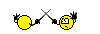Matthew
Active Member
Every now and then you boot the machine only to find the EPG is incomplete, apparently this should eventually resolve itself but if your impatient you can fix it by issuing
Changes modied, see https://hummy.tv/forum/posts/131984 for latest revision
There may be a better way/place to do this, but it works and I`m still new to jim/tcl
If anyone has any suggestions for improvements please post

edit: modified following @af123 suggestions
service epg restart in the cli. But that's a hassle to get to so the following adds a button to the EPG (grid mode) to do it for you.Changes modied, see https://hummy.tv/forum/posts/131984 for latest revision
There may be a better way/place to do this, but it works and I`m still new to jim/tcl
If anyone has any suggestions for improvements please post
edit: modified following @af123 suggestions
Last edited:




 ).
).