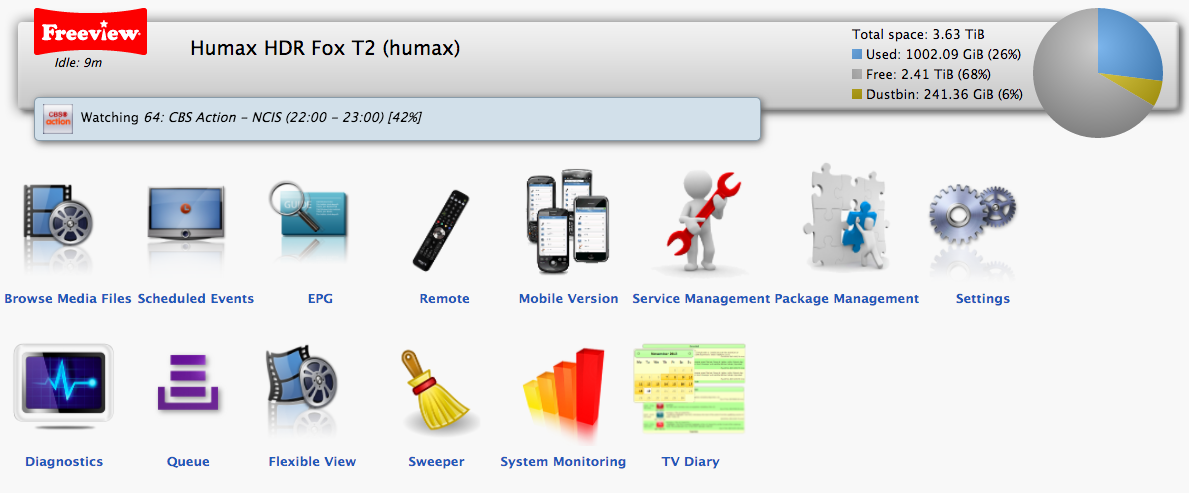It's a useful report, thanks.I was unsure whether to report this as I cannot replicate but...
I don't know why the Enc flag wasn't automatically removed at the end of the recording (it can sometimes happen with chase play but that doesn't seem to be the case here). The next reboot fixed the problem as auto-unprotect does a full disk scan at boot.
Good idea. In the case where it's going to use a DLNA helper to do the decryption it doesn't even need to care about the Enc flag, otherwise it needs to unset and fix-up the DLNA database, both of which will be easy enough to do automatically..With the new Auto structure it would probably worth retrying unprotect from within Decrypt processing if it hasn't happened by the first retry
Edit: I have a working solution in place for the release version, thanks again.
Last edited: