Ezra Pound
Well-Known Member
Yes, I have updated the WiKi note to reflect thisDoes the eject icon only appear if a USB device is connected/mounted ?

Yes, I have updated the WiKi note to reflect thisDoes the eject icon only appear if a USB device is connected/mounted ?
That looks good; nice jobHow about something like this?
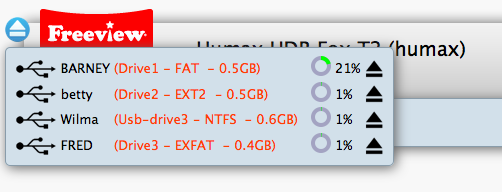

Ezra, perhaps it is worth adding a note that this Only works with the HDR-FOX T2, and Not the HD-FOX T2.Yes, I have updated the WiKi note to reflect this
No worries. I believe I already made my point so enough said.
Enough already.
I do, they haven't.It may be that Humax has made changes to the kernel to render this always safe (e.g. fsync), without crippling performance. That seems unlikely to me, especially given other obvious lacking features in stock firmware. We don't know for sure (do we?).
Christmas seems to have come late this year.
But a gift not worthy of a "like" it would seem.
I singled you out because, unlike you, hundreds of others did not comment that "Christmas seems to have come late this year" after af123's post about the new USB eject feature. From your comment it would appear that you liked it, but obviously, not enough to recognize the effort put in to provide that feature by simply clicking the "like" button. A small reward which costs nothing. My point about acknowledging and encouraging developers efforts still stands. I make no apologies.That he has singled me out in particular for not giving a Like to a feature AF has added at somebody else's request when hundreds of others also have not given it a Like requires explanation and/or apology.
In the latest version, clicking a line will highlight it and then reveal ten lines before and after.. More tweaking will doubtless be required.How about clicking on the line number to centre that line in the listing?
DoneEzra, perhaps it is worth adding a note that this Only works with the HDR-FOX T2, and Not the HD-FOX T2.
I tried clearing the EPG in maintentance mode, and thought that had sorted it, but today I see a recurrence:
Samba must be holding something open on the drives then... you could try typing lsof /media/drive1 or whichever drive it is from the command line.I have noticed a little quirk: it is not a major issue. I have three HDR-Foxes in regular use, two of them have portable USB hard drives, the other has a USB stick connected. Folders on the USB hard drives are shared (SMB). A folder on the USB stick is also configured as an SMB share, but it is not automatically mounted on another device. All machines have Samba and other networking packages installed (network shares automount, cifs, nfs-utils) and I am on Web-If 1.0.18.5. The USB stick ejects, but the USB drives don't eject and give an 'in use' message. This happens even if the shared folder is not mounted on another device (e.g, if the other units are in full standby). The eject works if I stop the Samba service, or if the drives are connected after boot-up.
Three# lsof /media/usb-drive1
COMMAND PID USER FD TYPE DEVICE SIZE NODE NAME
smbd 6690 root cwd DIR 8,1 53248 2169 /media/usb-drive1/Recordings
Three#Can't think of any, as long as nothing has it mounted at the time.I set up that folder as a mount point in the smb.conf file so that remote shares go straight to the recordings folder (and to stop accidental deletion of the system volume information folder on the drive root). Is there any downside to briefly stopping the Samba service to enable the disk to be ejected?
I've done another update, since it had again been updated, cleared the browser cache (having a bit of trouble with my version of FF - easier to close all tabs and FF and restart FF), and now it is showing correctly.You may need to force a refresh or clear the browser cache.. if that still doesn't work, could you post a screenshot?
