auto-unprotect
Apologies for my typo. If only the underlying problem was as easy to fix.
 Thanks.
Thanks.
auto-unprotect
 Thanks.
Thanks.Absolutely. The subject is confusing enough as it is without me adding more by mistake!I only mentioned it because newbies might have found it confusing.
All is not lost. I've just uploaded an update to the sidecar utility which parses this Content Management metadata from the saved .ts file so you can now check any suspect recordings retrospectively. See the main sidecar thread HERE for details.So diligent was I to follow af123's advice that I stupidly set all my three recorders to install auto-protect before last night's transmissions of Shrek the Third and The Road. As a result rather than the house full of Enc icons that I was expecting, I got none at all. Even the ones that were still on the three original 'faulty' recordings had disappeared - hence removing any evidence that might have been useful.
The wiki I will leave to others; I was referring to my Things Every... etc (particularly the guide to decryption) which currently state that only HiDef recordings have the ENC property.I noted your earlier comment on the need to update the documentation when we finally get to the bottom of this. I'm happy to help if I can. Regards.
Yes, as af123 has already determined.With apologies for my ignorance, it seems to me that, in principle, there might be at least four different places where one might encounter information that might be pertinent to any 'scramble/do not copy' indicator:
a) in the EPG information transmitted ahead of the time of the programme in question;
Yes, as I have since determined using the latest sidecar implementation.b) in the EPG information transmitted whilst the programme is actually being transmitted
Extremely unlikely, as this metadata is defined in standard ETSI EN 300 468, and yes, I they would rely on the EPG (or the EIT as it actually is) to carry it.c) within the transmission data stream, but outside the EPG information (if the mechanism is to be effective, would they really just rely on the EPG to carry it?
The broadcast transmission stream for neither HD, or SD is scrambled. It is only Freeview license that requires the PVR to scramble HD content on receipt.Or maybe the fact that the transmission (for HD) is scrambled anyway is sufficient?)
Correct, see the hmt format in the wiki for a full breakdown.d) in the EPG information held within the hmt file (which presumably derives from one of the above?)
I believe it is becoming increasingly evident that they do carry the same value. It would appear that in the current situation, it is the broadcaster (BBC) who is now incorrectly setting the content management metadata, instructing the PVR to scramble the content of some selected SD broadcasts.If so, do we have any confidence that they will all carry the same value? And do we know which of these sources the Humax itself uses? As far as I can tell, the Humax itself doesn't show the information ahead of time in the displayed EPG (at least for SD).
Just a thought - but based on ignorance.
It crosses my mind that whatever undertaking may have been made in the past, the rights holders of material that the BBC (or whoever) wants to broadcast have the upper hand and may impose their own requirements.
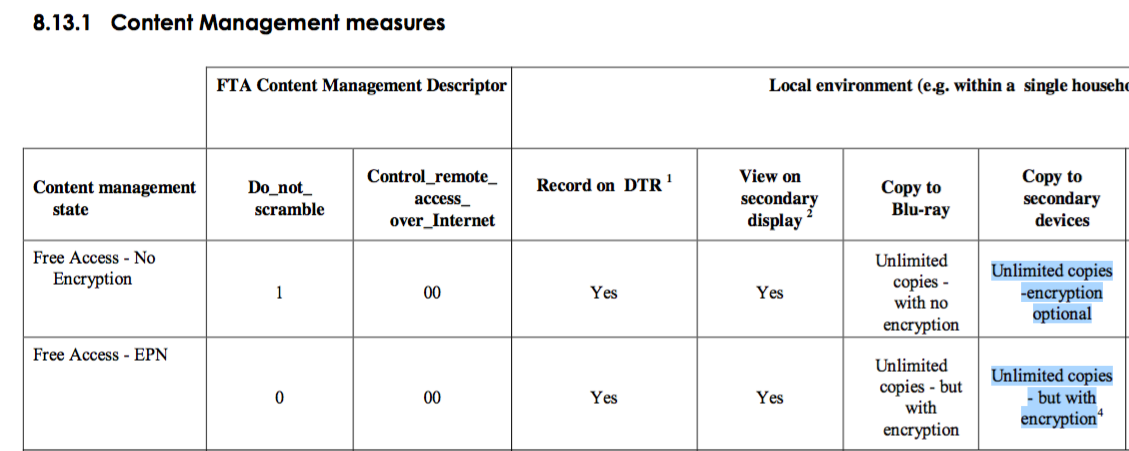
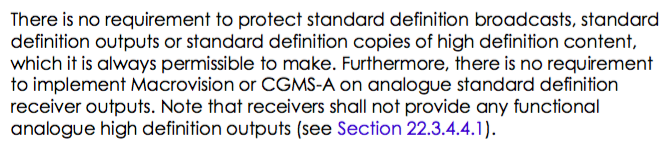
As you say, the BBC FAQs here :-
http://faq.external.bbc.co.uk/resources/bbcfaqs/bbc_online/freeviewHD
has this :-
"All new Freeview HD-branded equipment (set-top boxes, integrated television sets and digital TV recorders) has the required content management technology built in. There are absolutely no restrictions on SD (standard definition) recordings, and all existing SD Freeview recorders are unaffected."
That table only applies to HD content. The column you snipped tells you the rules for SD.As I read it, the Humax software's behaviour in the face of seeing do_not_scramble=0 is correct as per the D-book.
FYI My recording of Shrek last night has the 0x28E OnDiskEncrypted flag set to Decrypted, and the 0x3DC Encrypted flag set to Encrypted, resulting in both 'Dec' and 'Enc' icons being displayed in the webif media browser. Manually correcting the hmt file to enable Opt+/Decrypt was insufficient to achieve a good decryption, and only resulted in a garbage file. So it would seem the DLNA database is also being set to protect these SD recordings. Had to re-install auto-unprotect before I finally got a good decryption.
All recordings, (both HD and SD) when first written to the hard disk are encrypted, and the On-disk encrypted flag at 0x28E should always initially be set to one.Thanks for your earlier full and helpful response. Your hmt format document has been my bible for the last few years!
May I take up one small point, however. Your revised wording for 0x3DC states:
'Encrypted' flag. 1 = Decryption allowed. Determines if decryption on copy to USB is allowed.
I wonder whether your wording might give some people (aka me) the wrong impression - at least if I now understand things properly. Am I right in thinking that this flag says nothing about the current state of encryption of the recording (that is covered by the flag at 0x28E). Nor, strictly speaking, does it indicate whether decrypting is allowed. I now think it's probably a faithful map of the spec (as provided by af123 above) i.e. it describes what state the recording must be in before it leaves the box. I'm sure this reads like nit-picking, but there is a subtle difference: a difference that makes it totally reasonable (if inconvenient!) for a recording to show both the Enc and Dec icons at the same time. (As af123 has also already pointed out, these confusion problems arise from the choice of the 'Enc' icon by Humax to indicate a recording that will have to be encrypted [in certain circumstances] rather than one that currently is encrypted.)
This confused me slightly as auto-unprotect sets the value at 0x3DC to 04, not 01. Either value clears the 'Enc' flag in the Humax media browser. If 03xDC is set to 02 or 03 you get the Enc flag and the no copy icon (if 0x431 = 00). Values at 03xDC of 05 or higher also give the Enc flag (I have checked up to 10 in hex: 05 to 09 and 0a to 10).When the flag at 0x3DC is set to one there will not be an 'Enc' icon beside the recording in the HDR's own media browser.
Sorry for the confusion Monty. A flag is contained in a single bit so for 'flag' read 'flag bit'. I was referring to the binary value in bit two not the whole byte, which actually contains two known flag bits in bits one and two. So, valid byte values can only be 0,2,4, or 6.This confused me slightly as auto-unprotect sets the value at 0x3DC to 04, not 01. Either value clears the 'Enc' flag in the Humax media browser. If 03xDC is set to 02 or 03 you get the Enc flag and the no copy icon (if 0x431 = 00). Values at 03xDC of 05 or higher also give the Enc flag (I have checked up to 10 in hex: 05 to 09 and 0a to 10).
I wonder if the two low order bits actually correspond to the control_remote_access_over_internet field in the descriptor? In particular, the standard says that if this field is non-zero in conjunction with do_not_scramble=0 then:Bit one is 00000010 in binary, or 2 in decimal and holds the the 'Copy Limited' flag.
Bit two is 00000100 in binary, or 4 in decimal, and holds what we now know to be a copy of the 'do_not_scramble' flag transmitted in the FTA_content_management_descriptor of the EIT (Event Information Table).
I can't think of any way of testing this though.Removable media, permitted operations:
MOVE and COPY Encryption On.
Once content item copied, item and the copy shall be marked
―Copy No More.
