OP
Owen Smith
Well-Known Member
It's not that simple, and it probably reads worse than it is.$deity, what a family. I'd bloody leave 'em all to it and tell them to call $brother if he's such an 'expert'.

It's not that simple, and it probably reads worse than it is.$deity, what a family. I'd bloody leave 'em all to it and tell them to call $brother if he's such an 'expert'.
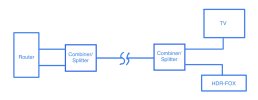


That's the sort of thing likely to put me in to a mega sulk mode.a PASSIVE SPLITTER offers


I'd never heard of such a device. When I did the now almost obligatory web search I found the a similar problem. https://www.dcdi.co.uk/2-port-passive-hub Only one device can be active - pointless? There is a link to a RJ45 Economiser (link in red). Could this be what you were initially referring to?Beware that the units I found *might* simply duplicate all 8 connections on both ports. The description reads as if they do. That being the case, it is still possible to use them with an adapter cable:
I'm aware of those devices, we used them at one of my previous jobs. They would do the job at my parents apart from one problem: there are no spare sockets on the broadband router at the other end of the cable. Routers generally only have 4 ethernet ports, and it's surprisingly easy to fill them.TLDR, I might have missed some important detail, but if the problem is only how to connect TWO items to wired Ethernet over ONE cable, a PASSIVE SPLITTER offers (potentially) an ideal solution.
This is actually the thing one would need: https://www.dcdi.co.uk/rj45-economiser-cat5e-splitter x2 obvs. Plus 4x patch cables and probably a couple of RJ45 barrels. Ugh.https://www.dcdi.co.uk/2-port-passive-hub Only one device can be active - pointless?
Not necessarily pointless in a TV set up where you are actually only streaming/watching from one device at a time.Only one device can be active - pointless?
I like those. The ones I've seen before had no indication of the internal connectivity.This is actually the thing one would need: https://www.dcdi.co.uk/rj45-economiser-cat5e-splitter x2 obvs. Plus 4x patch cables and probably a couple of RJ45 barrels. Ugh.
...but fitting a switch close to the (always on) router might be easier to get away with than having it near the AV.They would do the job at my parents apart from one problem: there are no spare sockets on the broadband router at the other end of the cable.
I was thinking of where you might, in BH's diagram, want to stream from the HDR-FOX to the TV. But now I suddenly doubt that is possible - (rhet.) can you stream from an HDR-FOX?Not necessarily pointless in a TV set up where you are actually only streaming/watching from one device at a time.
HDR Fox T2 will act as a DLNA server, and it does work.I was thinking of where you might, in BH's diagram, want to stream from the HDR-FOX to the TV. But now I suddenly doubt that is possible - (rhet.) can you stream from an HDR-FOX?
Anything that says you can only use one device at once is just an RJ45 parallel box i.e. pin 1 goes to pin 1 on all 3 sockets and likewise for the other seven. Utterly hideous things - just like RF Y adapters instead of proper splitters.The ones I've seen before had no indication of the internal connectivity.
But then you need to run another cable.fitting a switch close to the (always on) router might be easier to get away with than having it near the AV
Why on earth would anyone want to? You just use the HDMI, as presumably like at the moment.can you stream from an HDR-FOX?
I never got it to with a several different TVs (Sony). It was a god-awful slow experience just to get a list of things to play, and then it wouldn't play anything.HDR Fox T2 will act as a DLNA server, and it does work.
The ones I've used in the past did show connectivity.I like those. The ones I've seen before had no indication of the internal connectivity.
5 port or 8 port version?I have been using Edimax ES3308P switches when working away from home and they can be powered via USB 5V 0.6A.
Saves swapping cables around if you only have one Ethernet outlet available and only one device powered up at a time. Not completely (but almost) pointless.Only one device can be active - pointless?
Indeed. I was talking about the "economiser"-type splitters I've used/seen, which had no information and I had to bleep out to verify.Anything that says you can only use one device at once is just an RJ45 parallel box
router–switch(2 ports)–economiser–cable.x1–economiser–AV.x2But then you need to run another cable.
Oh yes... that's why you use a proper cable pair tester and check the speed on the end device. Endless amounts of fun with mis-terminated cables ensues otherwise.Is there some kind of auto-detection which falls back to 10/100 (ie two pairs) if 1000 (four pairs) isn't working?
(Slightly OT) Back in the 1980s - Incorrectly terminating network ports on a VAXCluster. Endless fun and bleeping terminals! Especially operator console. "Beep - circuit up", "Beep line synchronisation lost - circuit down" messages approximately 5s apart until problem rectified.Endless amounts of fun with mis-terminated cables ensues otherwise.
People used to report all sorts of problems trying to use SCSI devices, generally hard discs and scanners. I used SCSI a lot and never had any trouble, but then I always properly terminated the SCSI bus whereas most people seemed to think that was optional or were unaware of the requirement. I remember one chap who refused to sort out his SCSI termination insisting it couldn't be the cause of his problems because "it used to work like this".(Slightly OT) Back in the 1980s - Incorrectly terminating network ports on a VAXCluster. Endless fun and bleeping terminals! Especially operator console. "Beep - circuit up", "Beep line synchronisation lost - circuit down" messages approximately 5s apart until problem rectified.
