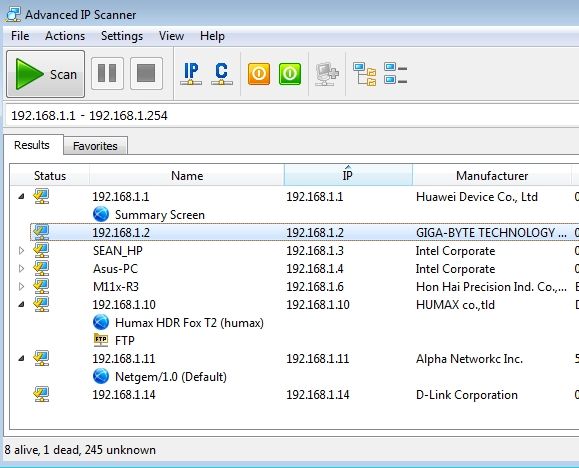clemenzina
Forum Supporter
PS - you can call me Clem. Sorry about the long name, but it's a treasured leftover from happy old Napster days 



![Humax HD[R] - Customised firmware successfully installed._2012-10-06_18-23-07.jpg Humax HD[R] - Customised firmware successfully installed._2012-10-06_18-23-07.jpg](https://hummy.tv/forum/data/attachments/0/350-e55830411b61d8383b279e366b128ab2.jpg?hash=5VgwQRth2D)

What part of "Please restart your Humax" do you not understand? It needs a reboot. Having rebooted, reconnect to the WebIF.

Maybe this?Whatever makes you think I would NOT have restarted the box when the instructions in my screenshot above clearly state to do so?
Sorry if I got it wrong, but conversation by text can be error prone, which I why I often appear to be labouring the point (an effort not to be misunderstood, frequently unsuccessful). Sarcasm in particular is easily misinterpreted.It looks as though I'll have to do without the CF, I am completely lost now.
@Clem Are you now reporting success, and can see the Webif Main screen on your laptop?
 but am tied up with other stuff until later, dang!
but am tied up with other stuff until later, dang! Trouble was, I had read too much, got swamped with open tabs and then kept losing my place in the procedure. As hinted, concentration is not a strong suit these days.
Trouble was, I had read too much, got swamped with open tabs and then kept losing my place in the procedure. As hinted, concentration is not a strong suit these days.
Inside a black hole is all the light that can't be seen on the outside!


 Hummy isn't appearing on my network in Control Panel - does this mean I need to try setting up wifi again? Is cable connection no good for WebIF? My laptop is on wifi so I've just connected it via cable router>laptop, no dice, I imagine I'd need to connect laptop>Humax with a cable.
Hummy isn't appearing on my network in Control Panel - does this mean I need to try setting up wifi again? Is cable connection no good for WebIF? My laptop is on wifi so I've just connected it via cable router>laptop, no dice, I imagine I'd need to connect laptop>Humax with a cable.I Is cable connection no good for WebIF? My laptop is on wifi so I've just connected it via cable router>laptop, no dice, I imagine I'd need to connect laptop>Humax with a cable.
Do I need to go somewhere else to discuss this problem?
I've thought of many retorts to that, all best left unsaidDo I need to go somewhere else to discuss this problem?

LAN cableing Laptop to router and router to Humax is fine, if anything better than WiFi. Connection from Laptop to Humax is possible but will require manual setting of LAN details to both Laptop AND Humax because there will be no DNS server to provide IP address's. If you goto the Humax LAN settings and click apply you should get a 'Connected to Network' message
BTW
If you do use a LAN cable connected to your Laptop don't forget to turn the Wi-Fi off.
Lets go back to square one. What make and model of router.Just now I plugged a cable from the router into my laptop, which had been using wifi.
 ).
).the default configuration page for the HG532 appears to be 192.168.1.1 not 192.168.0.1.
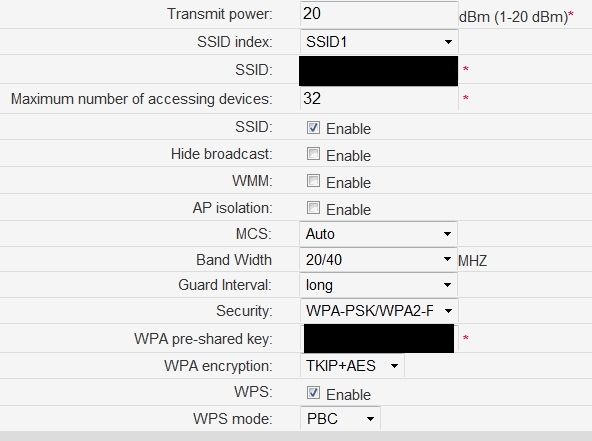
The idea there may be conflicting IP addresses might also extend to mismatching subnets. Good point.