-
 The forum software that supports hummy.tv has been upgraded to XenForo 2.3!
The forum software that supports hummy.tv has been upgraded to XenForo 2.3!
Please bear with us as we continue to tweak things, and feel free to post any questions, issues or suggestions in the upgrade thread.
You are using an out of date browser. It may not display this or other websites correctly.
You should upgrade or use an alternative browser.
You should upgrade or use an alternative browser.
Customised Firmware 2.00
- Thread starter af123
- Start date
Michaelnuk
Member
Just before I put this onto my replacement does this clear the schedule?
Also any problems with the newest preloaded firmware?
Also any problems with the newest preloaded firmware?
Eeek, looks like 4shared have changed their T&Cs so you have to register to download
Oh great... I'll have to look at alternatives.
Just before I put this onto my replacement does this clear the schedule?
When I installed the CFW on my HDR I didn't have any problems and the schedule remained intact.
Also any problems with the newest preloaded firmware?
If you're running 1.02.20 then you should be fine.
Black Hole
May contain traces of nut
Just before I put this onto my replacement does this clear the schedule?
Firmware installs (standard or custom) do not delete the existing recording schedule. Retunes delete the schedule (but it is automatically backed up if you have the custom firmware installed, and can be restored after the retune).
Michaelnuk
Member
Thanks 
Installed and working perfectly.

Installed and working perfectly.
digitalspace
Member
A small niggle; if I go for a manual tune most of the channel information signal strength/quality bars end up showing blank. If I try auto tuning then they show up fine, however auto tune gives me channels from other transmitters so I'd rather not do this.
Anyone else have this issue with manual tuning?
Thanks
---
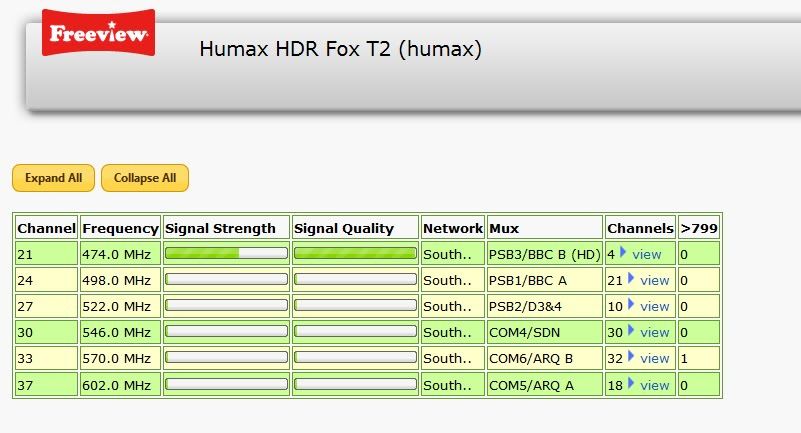
Anyone else have this issue with manual tuning?
Thanks

---
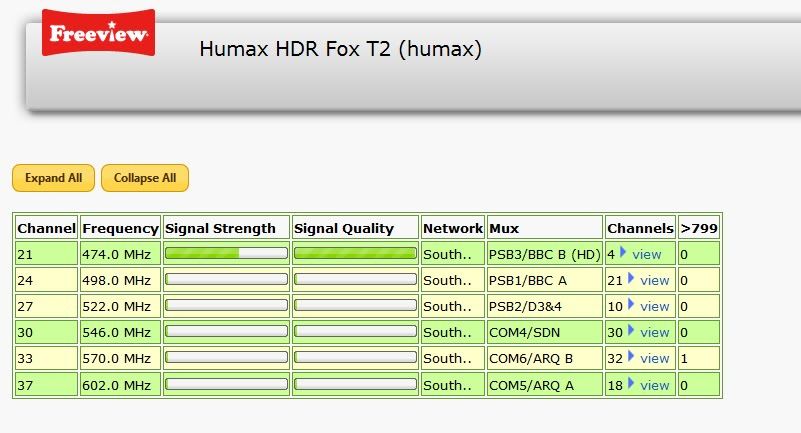
Black Hole
May contain traces of nut
This has been mentioned before and appears to be a limitation of the data saved by the Humax during the tuning operation. What you see is extracted from the SQLlite database, and previous observations suggest that when auto-scanned all the tuning data is saved, but when manually tuned only the most recent channel scanned gets saved.
Sorry, nothing we can do about it.
Sorry, nothing we can do about it.
digitalspace
Member
Fair enough, thanks for replying 

RobertHeselwood
New Member
I was told to post this question here as I would like to play media files, ie avi files, from the home server to the Humax box and view then on my tv. In other words stream them from the server to the tv.
So I understand that one of the options I have is to mount a shared folder on the Humax box, and to do that I need the customised firmware.
So how do I get it, and then what do I need to do.
Do I just put it on a USB stick and then put the stick into the Humax box and install from there
Thanks
So I understand that one of the options I have is to mount a shared folder on the Humax box, and to do that I need the customised firmware.
So how do I get it, and then what do I need to do.
Do I just put it on a USB stick and then put the stick into the Humax box and install from there
Thanks
Ezra Pound
Well-Known Member
Do I just put it on a USB stick and then put the stick into the Humax box and install from there
Thanks
Yes pretty much, Instructions on WiKi HERE
Black Hole
May contain traces of nut
So how do I get it, and then what do I need to do.
Before you dive in at the deep end you might like to warm up with some background reading:
QUICK START GUIDE (click)
RobertHeselwood
New Member
Actually, I have decided to leave it as it is and not bother trying anymore to get my home server recognised by the Humax box. Instead I'll just transfer the media by means of a USB stick from server to Humax and then copy over.
Thanks anyway
Thanks anyway
Eeek, looks like 4shared have changed their T&Cs so you have to register to download
I've moved the newest custom firmware downloads to Zippyshare - doesn't require you to sign up, nor to wait, although the files will disappear if not downloaded for 30 days..
Black Hole
May contain traces of nut
Excellent news. Does it tell you when a file is about to expire, or do we just have to download every 30 days to make sure?
Have you considered using FTP which can be done with the standard software?Actually, I have decided to leave it as it is and not bother trying anymore to get my home server recognised by the Humax box. Instead I'll just transfer the media by means of a USB stick from server to Humax and then copy over.
Black Hole
May contain traces of nut
Would still have to go via USB to decrypt.
He said from server to Humax; why would decrypt be necessary?Would still have to go via USB to decrypt.
Black Hole
May contain traces of nut
Oops. My bad.
