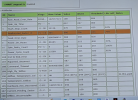Black Hole
May contain traces of nut
"Experiencing problems" doesn't happen unless there's something which needs fixing. Using software decryption as a work-around is not addressing the problem. In this case, I suggest the problem is some kind of corruption, and I wouldn't trust that HDD regardless of what fixdisk says.