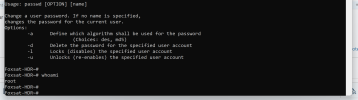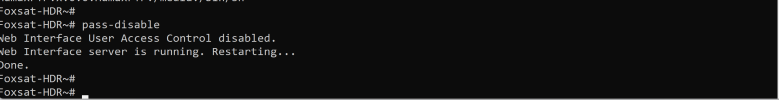-
 The forum software that supports hummy.tv has been upgraded to XenForo 2.3!
The forum software that supports hummy.tv has been upgraded to XenForo 2.3!
Please bear with us as we continue to tweak things, and feel free to post any questions, issues or suggestions in the upgrade thread.
You are using an out of date browser. It may not display this or other websites correctly.
You should upgrade or use an alternative browser.
You should upgrade or use an alternative browser.
Newbie: Help needed
- Thread starter chunks52
- Start date
Changing password for HumaxFTP
Enter the new password (minimum of 5, maximum of 8 characters)
Please use a combination of upper and lower case letters and numbers.
Enter new password:
Re-enter new password:
Passwords do not match.
passwd: The password for HumaxFTP is unchanged.
Foxsat-HDR~#
So password needs to be Password1?
Enter the new password (minimum of 5, maximum of 8 characters)
Please use a combination of upper and lower case letters and numbers.
Enter new password:
Re-enter new password:
Passwords do not match.
passwd: The password for HumaxFTP is unchanged.
Foxsat-HDR~#
So password needs to be Password1?
Foxsat-HDR~# passwd HumaxFTP pass
Changing password for HumaxFTP
Enter the new password (minimum of 5, maximum of 8 characters)
Please use a combination of upper and lower case letters and numbers.
Enter new password:
Not a very good password: too weak.
Re-enter new password:
Password changed.
Foxsat-HDR
Changing password for HumaxFTP
Enter the new password (minimum of 5, maximum of 8 characters)
Please use a combination of upper and lower case letters and numbers.
Enter new password:
Not a very good password: too weak.
Re-enter new password:
Password changed.
Foxsat-HDR
Right, I found the following here...

 www.avforums.com
www.avforums.com
So, try this from the telnet window (no need for italics!):
pass-disable

Web Interface v2.7 for Foxsat HDR
That sounds like an excellent idea. I have a wierd problem, unless I change to the system32 folder in the command prompt I can't run any of the dos command files dir etc :confused: Yes I have tried using the path command to put system32 in the search path. megaconfused. A cmd prompt...
So, try this from the telnet window (no need for italics!):
pass-disable
It worked! I am back in on my front page!
I can't thank you enough, it's been days trying to get a fix.
I owe you many thanks for the help and patience you've shown on this Sunday afternoon when I am sure you could have been doing better things.
Thank you so much Cancunia. You have been brilliant!
I can't thank you enough, it's been days trying to get a fix.
I owe you many thanks for the help and patience you've shown on this Sunday afternoon when I am sure you could have been doing better things.
Thank you so much Cancunia. You have been brilliant!
You're welcome, glad that it worked.
3 things to remember:
1, It's a mystery why Putty didn't work, your network may have some odd settings
2, We've changed the HumaxFTP password so if you ever want to use FTP, you'll need to remember that
3, Go to the Web Interface Settings Page and within that look for Web Interface Server Settings and see what user & password are set to, think about changing them to something memorable..
3 things to remember:
1, It's a mystery why Putty didn't work, your network may have some odd settings
2, We've changed the HumaxFTP password so if you ever want to use FTP, you'll need to remember that
3, Go to the Web Interface Settings Page and within that look for Web Interface Server Settings and see what user & password are set to, think about changing them to something memorable..
Thank you, I will. Please enjoy the rest of your Sunday. I really am thankful of the time you spent this afternoon.You're welcome, glad that it worked.
3 things to remember:
1, It's a mystery why Putty didn't work, your network may have some odd settings
2, We've changed the HumaxFTP password so if you ever want to use FTP, you'll need to remember that
3, Go to the Web Interface Settings Page and within that look for Web Interface Server Settings and see what user & password are set to, think about changing them to something memorable..